Loading
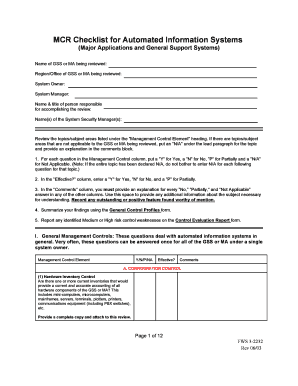
Get Fws 3-2232. Mcr Checklist For Automated Information Systems - Fws
How it works
-
Open form follow the instructions
-
Easily sign the form with your finger
-
Send filled & signed form or save
How to fill out the FWS 3-2232. MCR checklist for automated information systems online
This guide provides a clear and supportive walkthrough for completing the FWS 3-2232. MCR checklist for automated information systems. This checklist is essential for ensuring compliance and proper management of General Support Systems (GSS) or Major Applications (MA).
Follow the steps to accurately complete the form.
- Press the ‘Get Form’ button to access the checklist. The form will open in a digital editor, enabling you to fill it out online.
- Begin by entering the name of the GSS or MA being reviewed in the designated field. Ensure that this information accurately reflects the system under review.
- Input the region or office associated with the GSS or MA. This helps in identifying the location related to the system being examined.
- Provide the name and contact details of the system owner in the appropriate section. This individual is responsible for overseeing the management of the system.
- Fill in the name and title of the person responsible for accomplishing the review. This information is vital for accountability.
- List the names of the System Security Manager(s) associated with the GSS or MA. This indicates who manages the security aspects of the system.
- Review the topics under the 'Management Control Element' heading. For any topic that does not apply to the GSS or MA, mark it as 'N/A' in the comments section, providing an explanation as needed.
- For questions in the 'Management Control' column, indicate your response with a 'Y' for Yes, 'N' for No, 'P' for Partially, or 'N/A' for Not Applicable.
- In the 'Effective?' column, provide your response using 'Y,' 'N,' or 'P.' This helps assess the effectiveness of controls in place.
- In the 'Comments' column, explain any responses marked as 'No,' 'Partially,' or 'Not Applicable.' This space is also for noting any significant positives or issues identified during the review.
- Summarize your findings using the General Control Profiles form provided at the end of the checklist.
- Report any identified Medium or High risk control weaknesses on the Control Evaluation Report form, ensuring all required documentation is available.
- Once all sections are completed, save your changes within the editor. You may also download, print, or share the completed form as needed.
Complete your document online to ensure effective management and compliance.
Does the U.S. Fish and Wildlife Service pay taxes? As an agency of the United States Government, the Service, like city, township, county, and state governments, is exempt from taxation.
Industry-leading security and compliance
US Legal Forms protects your data by complying with industry-specific security standards.
-
In businnes since 199725+ years providing professional legal documents.
-
Accredited businessGuarantees that a business meets BBB accreditation standards in the US and Canada.
-
Secured by BraintreeValidated Level 1 PCI DSS compliant payment gateway that accepts most major credit and debit card brands from across the globe.


