Loading
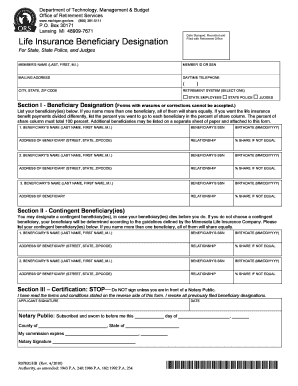
Get Mi Form R0782ghb
How it works
-
Open form follow the instructions
-
Easily sign the form with your finger
-
Send filled & signed form or save
How to fill out the Mi Form R0782ghb online
Filling out the Mi Form R0782ghb online is a straightforward process that ensures your life insurance beneficiary designations are accurately recorded. This guide provides clear, step-by-step instructions tailored to assist users of all experience levels in completing the form correctly and efficiently.
Follow the steps to successfully complete your Mi Form R0782ghb online.
- Click the ‘Get Form’ button to access the Mi Form R0782ghb. This will allow you to open and view the form in an editable format.
- Begin by entering your personal information. Fill in the member’s name, member ID or SSN, mailing address, and daytime telephone number in the designated fields.
- Select your retirement system by choosing one of the options: State Employees, State Police, or Judges. Make sure to check the box corresponding to your status.
- Proceed to Section I and list your primary beneficiary or beneficiaries. For each beneficiary, provide their name, Social Security number, birthdate, address, relationship to you, and the percentage share of the insurance benefit they will receive. Remember, the total percentage must equal 100.
- If needed, move to Section II to designate contingent beneficiaries. Follow the same steps as in Section I, ensuring you provide all requested information.
- Once you have completed the beneficiary sections, review all entered information for accuracy and completeness. Make any necessary corrections.
- In Section III, only sign the certification in the presence of a Notary Public. Ensure to include the date of signing and leave space for notary information.
- After completing the form, save your changes. You can also choose to download, print, or share the form as needed.
Complete your Mi Form R0782ghb online today to ensure your beneficiary designations are up-to-date.
The Michigan State Employees' Retirement System (SERS) was established in 1943 to provide retirement, survivor and disability benefits to the state's government employees. The system provides a defined benefit (DB) pension for 18,376 active employees, and 56,288 retirees and beneficiaries.
Industry-leading security and compliance
US Legal Forms protects your data by complying with industry-specific security standards.
-
In businnes since 199725+ years providing professional legal documents.
-
Accredited businessGuarantees that a business meets BBB accreditation standards in the US and Canada.
-
Secured by BraintreeValidated Level 1 PCI DSS compliant payment gateway that accepts most major credit and debit card brands from across the globe.


