Loading
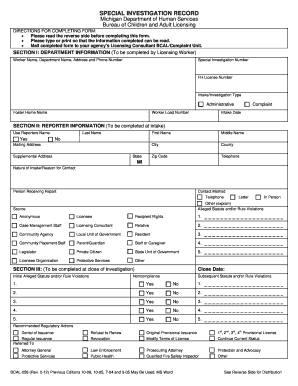
Get Bcal 259 Form
How it works
-
Open form follow the instructions
-
Easily sign the form with your finger
-
Send filled & signed form or save
How to fill out the Bcal 259 Form online
The Bcal 259 Form is an essential document used for reporting special investigations within the Michigan Department of Human Services. This guide will provide you with clear and step-by-step instructions on how to complete the form online, ensuring that your submission is accurate and complete.
Follow the steps to fill out the Bcal 259 Form online.
- Press the ‘Get Form’ button to access the Bcal 259 Form. This will allow you to open the document in an online editor.
- Begin by completing Section I for department information. Fill in the Licensing Worker's name, department name, address, phone number, and the special investigation number, FH license number, and the type of intake/investigation. Be sure to include the date.
- In Section II, provide reporter information. Fill in the reporter's last name, first name, middle name, city, county, zip code, and telephone number. Include the mailing address and specify the nature of the intake along with contact method.
- Indicate the alleged statute and rule violations in this section. Provide sources of the complaints, choosing any pertinent categories and enter the names of persons involved as applicable.
- Complete Section III after finishing the investigation. In this section, note the close date and any initial and subsequent alleged statute violations, indicating noncompliance as necessary.
- List the recommended regulatory actions, if applicable. Make sure to select from the provided options and provide further information as needed.
- After completing all sections of the form, review your entries for accuracy. Save your changes, and choose to download, print, or share the completed form as required.
Complete your Bcal 259 Form online today to ensure proper documentation and reporting.
Choose Document > Watermark > Add. Specify the watermark: To reuse a watermark and watermark options that you saved in an earlier session, select it from the Saved Settings menu. To create a text watermark, select Text, and type the text in the box.
Industry-leading security and compliance
US Legal Forms protects your data by complying with industry-specific security standards.
-
In businnes since 199725+ years providing professional legal documents.
-
Accredited businessGuarantees that a business meets BBB accreditation standards in the US and Canada.
-
Secured by BraintreeValidated Level 1 PCI DSS compliant payment gateway that accepts most major credit and debit card brands from across the globe.


