Loading
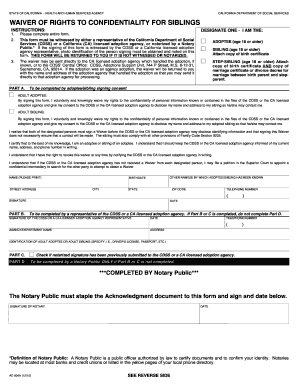
Get Ad904a Waiver Form
How it works
-
Open form follow the instructions
-
Easily sign the form with your finger
-
Send filled & signed form or save
How to fill out the Ad904a Waiver Form online
The Ad904a Waiver Form is essential for individuals seeking to waive their rights to confidentiality regarding sibling adoption information. This guide provides a clear and supportive approach to completing the form online, ensuring users have a comprehensive understanding of the requirements and steps involved.
Follow the steps to fill out the form accurately.
- Click ‘Get Form’ button to obtain the form and open it in your preferred online editor.
- Review the instructions carefully, ensuring that you understand that the form must be either witnessed by a representative of the California Department of Social Services (CDSS) or a California licensed adoption agency, or notarized. Remember, failure to do so will result in the form being returned.
- In Part A, designate yourself as an adopter or sibling by selecting the appropriate option. If you are an adoptee or sibling aged 18 or older, make sure to provide a copy of your birth certificate. If applicable, attach a copy of the marriage certificate or divorce decree for a step-sibling relationship.
- Complete the consent section by signing your name to waive your rights to confidentiality. Ensure you acknowledge that both parties must complete the waiver for the disclosure of contact details.
- Fill in your personal information accurately, including your name, street address, phone number, and any other names you are known by.
- In Part B, if applicable, a representative from CDSS or a California licensed adoption agency should sign and date the form, along with their contact information.
- If notarization is necessary, complete Part D by having a Notary Public verify your signature. Ensure the Notary attaches the acknowledgment document.
- In Part E, provide additional information that may assist in locating your adoption file. If certain details are unknown, indicate this clearly.
- Review all entries thoroughly for accuracy and completeness before finalizing your form.
- Once complete, save your changes. You can then download, print, or share the filled form as required.
Complete your Ad904a Waiver Form online today and ensure your information is processed efficiently.
2:59 6:57 Text in Shape ❤️ in Microsoft Word - YouTube YouTube Start of suggested clip End of suggested clip And select rotate flip horizontally. And then just move it to the right side and now we can see youMoreAnd select rotate flip horizontally. And then just move it to the right side and now we can see you have a nice. Looking.
Industry-leading security and compliance
US Legal Forms protects your data by complying with industry-specific security standards.
-
In businnes since 199725+ years providing professional legal documents.
-
Accredited businessGuarantees that a business meets BBB accreditation standards in the US and Canada.
-
Secured by BraintreeValidated Level 1 PCI DSS compliant payment gateway that accepts most major credit and debit card brands from across the globe.


