Loading
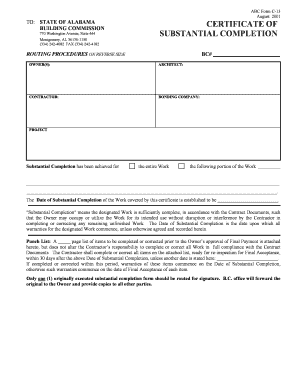
Get Abc Form C 13
How it works
-
Open form follow the instructions
-
Easily sign the form with your finger
-
Send filled & signed form or save
How to fill out the Abc Form C 13 online
Filling out the Abc Form C 13 online is a crucial step in certifying substantial completion for your project. This guide provides user-friendly, step-by-step instructions to help you complete the form accurately and efficiently.
Follow the steps to complete the Abc Form C 13 online.
- Click the ‘Get Form’ button to access the Abc Form C 13 and open it in your designated editor.
- In the 'Owner(s)' section, provide the full name or names of all owners involved in the project.
- Fill in the 'Architect' field with the architect's name who oversaw the project.
- In the 'Contractor' section, enter the full name of the contractor responsible for the construction work.
- Provide the name of the 'Bonding Company' associated with the project, if applicable.
- Specify the project name clearly in the 'Project' section for reference.
- Indicate whether substantial completion has been achieved for the entire work or for a specified portion by checking the appropriate option.
- Enter the exact date you are certifying as the Date of Substantial Completion.
- Attach a 'Punch List' if there are items to be completed or corrected before final payment approval.
- In the 'Recommended By' section, have the architect sign and date the form.
- Ensure that both the contractor and owner sign and date their respective fields to verify their agreement.
- Finally, save your changes and consider downloading, printing, or sharing the completed form as needed.
Complete the Abc Form C 13 online today for your project certification.
Along with piecing together emails and ruling that emails can constitute a contract, some courts have also deemed certain emails as amendments or waivers to an existing contract. It should be expressly stated in your contracts that emails are not qualified to amend or waive any terms of the contract.
Industry-leading security and compliance
US Legal Forms protects your data by complying with industry-specific security standards.
-
In businnes since 199725+ years providing professional legal documents.
-
Accredited businessGuarantees that a business meets BBB accreditation standards in the US and Canada.
-
Secured by BraintreeValidated Level 1 PCI DSS compliant payment gateway that accepts most major credit and debit card brands from across the globe.


