Loading
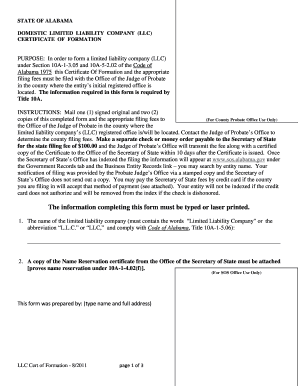
Get Form Sosdf 8
How it works
-
Open form follow the instructions
-
Easily sign the form with your finger
-
Send filled & signed form or save
How to fill out the Form Sosdf 8 online
Filling out the Form Sosdf 8 is an essential step in the creation of a domestic limited liability company (LLC) in Alabama. This guide will walk you through the process of completing the form online, ensuring you have the necessary information for a successful submission.
Follow the steps to fill out the Form Sosdf 8 correctly.
- Click ‘Get Form’ button to obtain the form and open it in your preferred online editor.
- Enter the name of the limited liability company, ensuring it includes ‘Limited Liability Company,’ ‘L.L.C.,’ or ‘LLC’ as required by Alabama law.
- Attach a copy of the Name Reservation certificate from the Office of the Secretary of State.
- Provide the street address of the principal office of the LLC and a mailing address, if different.
- Fill in the name and address of the Registered Agent. This should include both street and mailing addresses.
- Indicate the purpose for which the LLC is formed, which can include any lawful business activity under Alabama law.
- Specify the duration of the LLC, typically stated as perpetual unless a different term is attached.
- List the name(s) and contact information of the Organizer(s). If there are multiple, attach additional listings as needed.
- If applicable, provide the details regarding the management structure of the LLC, including names and addresses of managers.
- Describe any rights of members to admit additional members, and attach terms and conditions if necessary.
- State any circumstances that would lead to the dissolution of the LLC if a member leaves, and attach those details.
- Indicate the effective date of the filing, ensuring it complies with the given deadline criteria.
- Sign and date the form as required, including the title of the individual signing.
- Once all sections are complete, save your changes, and consider downloading, printing, or sharing the completed form.
Start your document filing process online today!
In Alabama, the limited liability operating agreement specifies and details how the LLC will be managed and operated by a single member or by the multi-member LLC owners. The LLC's operating agreement is a contract between all of the members of the LLC.
Industry-leading security and compliance
US Legal Forms protects your data by complying with industry-specific security standards.
-
In businnes since 199725+ years providing professional legal documents.
-
Accredited businessGuarantees that a business meets BBB accreditation standards in the US and Canada.
-
Secured by BraintreeValidated Level 1 PCI DSS compliant payment gateway that accepts most major credit and debit card brands from across the globe.


