Loading
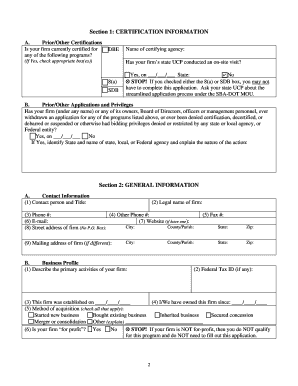
Get 49 Cfr Part 26 Uniform Certification Application Roadmap For Applicants Indiana
How it works
-
Open form follow the instructions
-
Easily sign the form with your finger
-
Send filled & signed form or save
How to fill out the 49 Cfr Part 26 Uniform Certification Application Roadmap For Applicants Indiana online
This guide provides a step-by-step approach to completing the 49 Cfr Part 26 Uniform Certification Application for applicants in Indiana. The application process aims to assist eligible firms in participating in the U.S. DOT Disadvantaged Business Enterprise program.
Follow the steps to successfully complete your application online.
- Click ‘Get Form’ button to obtain the form and open it in the designated editor.
- Begin with the certification information section. Indicate whether your firm is currently certified under any related programs and provide the name of the certifying agency if applicable.
- Answer questions in the prior applications section. If your firm has withdrawn any applications or has been denied certification, provide the necessary details as instructed.
- Move on to the general information section. Fill out contact information, including the contact person, legal name of the firm, and contact numbers.
- Provide comprehensive business profile information, including the primary activities of your firm, Federal Tax ID, establishment date, and ownership details.
- In the relationships with other businesses section, disclose any shared facilities or business interests with other firms.
- Complete the ownership section. Identify all individuals with ownership interests, their personal details, and any management roles they may have.
- Fill out the control section, identifying officers and management personnel in various areas of responsibility.
- Provide financial information, including banking details, bonding information, loans, and contributions.
- Review the checklist addendum to ensure you have prepared all necessary supporting documents before submitting your application.
Complete your application online to ensure eligibility and access to resources.
Click the Developer tab. Click the Legacy button in the Controls group, then select the Radio button or Options button from the menu. The radio button is inserted into the document. To edit the Radio button, right-click the Radio button and select OptionButton Object, then click Edit from the context menu.
Industry-leading security and compliance
US Legal Forms protects your data by complying with industry-specific security standards.
-
In businnes since 199725+ years providing professional legal documents.
-
Accredited businessGuarantees that a business meets BBB accreditation standards in the US and Canada.
-
Secured by BraintreeValidated Level 1 PCI DSS compliant payment gateway that accepts most major credit and debit card brands from across the globe.


