Loading
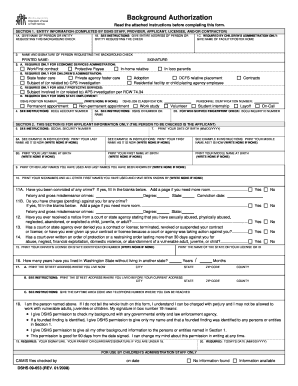
Get Online Form For California Background Authorization
How it works
-
Open form follow the instructions
-
Easily sign the form with your finger
-
Send filled & signed form or save
How to fill out the Online Form For California Background Authorization online
The Online Form For California Background Authorization is a crucial document for individuals or entities seeking a background check. This guide will provide clear, step-by-step instructions to ensure you complete the form accurately and efficiently.
Follow the steps to fill out the form correctly.
- Click the ‘Get Form’ button to access the form and open it in your preferred editor.
- In Section 1, you will need to provide entity information. This section must be completed by the person or entity requesting the background check. Fill in the name of the person or entity and the complete address where requested.
- Provide the name of the facility or foster home if required by Children’s Administration in the designated box.
- Sign your name where indicated; this must be the person requesting the background check.
- If applicable, fill in the required information for Economic Services Administration, Children’s Administration, or Adult Protective Services as specified.
- In Section 2, provide your personal information as the applicant. Enter your social security number if required, along with your date of birth in the specified format (MM/DD/YYYY).
- Print your current last name, first name, and middle name. If you do not have a name to provide, write 'NONE'.
- Provide your last names at birth and print any other last names you have used, along with nicknames.
- Answer questions regarding any criminal convictions. If applicable, provide details as instructed.
- Complete the address sections and include your contact information if required.
- Make sure to read and understand the legal statement in Section 18 before signing in box 19.
- Sign and date the form, ensuring that if you are under 18, a parent or guardian also signs.
- After completing the form, save your changes and use the options to download, print, or share the document as needed.
Complete your documents online today for a seamless background check process.
The 7-Year Rule is only one limitation placed on employers doing background checks in California. They are also not permitted to inquire about charges not resulting in a conviction unless the charges are still pending. Any conviction which has been fully pardoned also cannot be considered.
Industry-leading security and compliance
US Legal Forms protects your data by complying with industry-specific security standards.
-
In businnes since 199725+ years providing professional legal documents.
-
Accredited businessGuarantees that a business meets BBB accreditation standards in the US and Canada.
-
Secured by BraintreeValidated Level 1 PCI DSS compliant payment gateway that accepts most major credit and debit card brands from across the globe.


