Loading
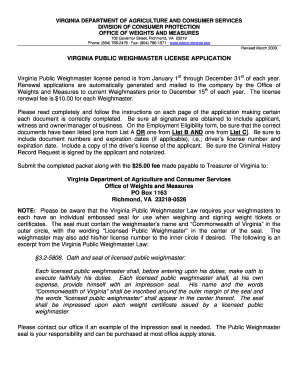
Get Office Of Consumer Affairs Va Form 102 Fillable
How it works
-
Open form follow the instructions
-
Easily sign the form with your finger
-
Send filled & signed form or save
How to fill out the Office Of Consumer Affairs Va Form 102 Fillable online
Filling out the Office Of Consumer Affairs Va Form 102 Fillable online can streamline your application process for the Virginia Public Weighmaster License. This guide provides step-by-step instructions to help you accurately complete each section of the form.
Follow the steps to successfully fill out the form online
- Click the ‘Get Form’ button to access the form and open it in the online editor.
- Begin with the Applicant's Name section. Enter your full name as it appears on your identification documents. Ensure correct spelling to avoid processing delays.
- Fill in the Applicant's Address accurately, including street address, city, state, and zip code.
- In the Employer section, provide the name of the business you are affiliated with. This should reflect your current employment.
- Complete the Business Phone and Business Address fields. Make sure to include the correct contact information for your employer.
- Indicate the City/County where the business is located to assist in processing your application.
- Next, detail your employment duration with the company as well as your years of experience in weighing commodities.
- Sign and date the application form in the designated sections to confirm the accuracy of the information provided.
- Complete the Criminal History Record Request, ensuring it is signed and notarized. Do not submit copies; the original document is required.
- Attach a copy of your driver's license and ensure all required documentation is included with your application.
- Review all sections carefully to confirm that every field is filled out correctly and all signatures are obtained.
- Once completed, save your changes, download the form, and print copies for your records. Ensure to share the completed form with the appropriate office as instructed.
Start filling out your documents online today for a smooth application process.
Related links form
Virginia nonprofits which intend to solicit contributions within the Commonwealth, or have funds solicited on their behalf, must register annually (using Form 102) with the Division of Consumer Affairs of the Virginia Department of Agriculture and Consumer Services.
Industry-leading security and compliance
US Legal Forms protects your data by complying with industry-specific security standards.
-
In businnes since 199725+ years providing professional legal documents.
-
Accredited businessGuarantees that a business meets BBB accreditation standards in the US and Canada.
-
Secured by BraintreeValidated Level 1 PCI DSS compliant payment gateway that accepts most major credit and debit card brands from across the globe.


