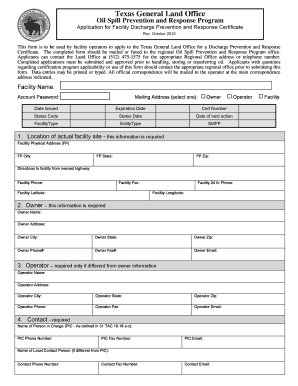
Get Texas Glo Discharge Certificate Form
How it works
-
Open form follow the instructions
-
Easily sign the form with your finger
-
Send filled & signed form or save
How to fill out the Texas Glo Discharge Certificate Form online
This guide provides clear, step-by-step instructions on how to complete the Texas Glo Discharge Certificate Form online. It is designed to assist facility operators in ensuring compliance with discharge prevention and response regulations set by the Texas General Land Office.
Follow the steps to complete the form online.
- Click ‘Get Form’ button to obtain the form and open it in the editor.
- Enter the facility name in the designated field. This identifies the facility for which you are applying for the discharge prevention and response certificate.
- Provide the mailing address by selecting the appropriate option between owner or other, ensuring accuracy in the details provided.
- Input the owner’s details including name, address, city, state, zip code, phone number, fax number, and email. All fields related to the owner must be filled out.
- If the operator is different from the owner, fill out the operator's section including their name, address, city, state, zip code, phone number, fax number, and email.
- Complete the contact section by providing the name, phone number, fax number, and email of the person in charge (PIC), along with details of a local contact if applicable.
- In the facility information section, describe the oil products stored, primary business activity, number of tanks, capacity, and information about transport lines.
- Detail the response plan for oil spills, sensitive areas in proximity to the facility, special instructions for Texas Glo access, and spill response equipment available at the facility.
- Sign the form to certify that the discharge prevention and response plan has been approved and that you have the authority to commit necessary resources.
- After filling out the form, ensure all information is accurate, save your changes, and proceed to download or print your completed form for submission.
Complete your Texas Glo Discharge Certificate Form online and ensure compliance with state regulations today.
2:11 10:33 Create Drop Down List to Display Shapes in Excel - YouTube YouTube Start of suggested clip End of suggested clip And once you end the data validation. Instead of any you just select list. Like this and you selectMoreAnd once you end the data validation. Instead of any you just select list. Like this and you select for example the cells a2 to a4 where you have the names of the shapes.
Industry-leading security and compliance
-
In businnes since 199725+ years providing professional legal documents.
-
Accredited businessGuarantees that a business meets BBB accreditation standards in the US and Canada.
-
Secured by BraintreeValidated Level 1 PCI DSS compliant payment gateway that accepts most major credit and debit card brands from across the globe.


