Loading
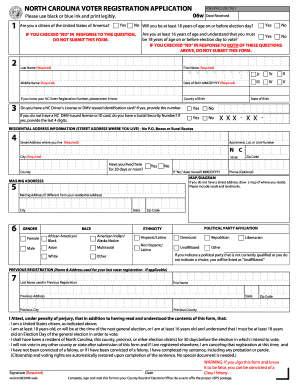
Get Voter Form
How it works
-
Open form follow the instructions
-
Easily sign the form with your finger
-
Send filled & signed form or save
How to fill out the Voter Form online
Filling out the Voter Form online is a straightforward process that helps ensure your participation in upcoming elections. This guide provides clear instructions to assist you in accurately completing the form and submitting it with confidence.
Follow the steps to complete your voter registration form online
- Press the ‘Get Form’ button to acquire the voter registration form and open it for editing.
- Begin by confirming your citizenship status. You will need to answer 'Yes' or 'No' to the question: Are you a citizen of the United States? Only select 'Yes' to proceed.
- Next, indicate whether you will be at least 18 years old by election day. If you answer 'No' to this question, please do not submit the form.
- Provide your last name, first name, and middle name as required. Fill in your date of birth using the MMDDYYYY format.
- If you possess a North Carolina Voter Registration Number, enter it in the designated field.
- Indicate if you have a North Carolina Driver’s License or DMV-issued identification card. If yes, provide the identification number.
- If you do not have a DMV-issued card, enter the last four digits of your Social Security Number.
- Fill out your residential address, ensuring you do not use a P.O. Box. Include the street address, apartment or unit number (if applicable), city, county, state, and zip code.
- Additionally, indicate if you have lived at this address for 30 days or more.
- If you have moved recently, provide the date you relocated.
- Complete the section regarding your mailing address if it differs from your residential address. Include your city, state, and zip code.
- If you do not have a formal street address, draw a simple map showcasing landmarks and roads.
- Select your gender, race, political party affiliation, and ethnicity based on the options provided.
- If applicable, enter details of your previous voter registration, including the last name, first name, and address used.
- Carefully read the attestation statement, confirming your eligibility to vote, and agree to the statements listed.
- Sign and date the form in the appropriate sections. Ensure your signature matches the name provided.
- Once completed, save your changes to the online form. You may choose to download, print, or share the form as needed.
Start your registration process today by completing the Voter Form online.
In international institutional law, a "simple majority" (also a "majority") vote is more than half of the votes cast (disregarding abstentions) among alternatives; a "qualified majority" (also a "supermajority") is a number of votes above a specified percentage (e.g. two-thirds); a "relative majority" (also a " ...
Industry-leading security and compliance
US Legal Forms protects your data by complying with industry-specific security standards.
-
In businnes since 199725+ years providing professional legal documents.
-
Accredited businessGuarantees that a business meets BBB accreditation standards in the US and Canada.
-
Secured by BraintreeValidated Level 1 PCI DSS compliant payment gateway that accepts most major credit and debit card brands from across the globe.


