Loading
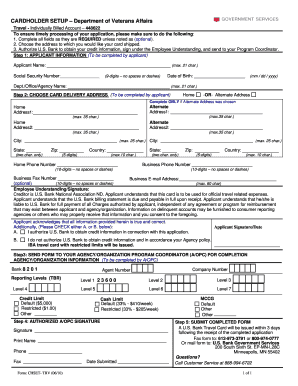
Get Chset
How it works
-
Open form follow the instructions
-
Easily sign the form with your finger
-
Send filled & signed form or save
How to fill out the Chset online
The Chset form is essential for setting up your travel account with U.S. Bank through the Department of Veterans Affairs. This guide will help you navigate the form's components efficiently and accurately, ensuring timely processing of your application.
Follow the steps to complete the Chset form online.
- Click ‘Get Form’ button to obtain the Chset form and open it in your preferred editing tool.
- Fill out the applicant information section, which includes providing your name, Social Security number, date of birth, and the department or agency name. Ensure that each field is filled accurately, as these details are mandatory.
- Choose your card delivery address by indicating either your home address or an alternate address. Fill in both addresses completely if the alternate address is selected, ensuring all fields are filled unless specified as optional.
- Authorize U.S. Bank to obtain your credit information by signing where indicated under the Employee Understanding section. Ensure that you read the terms provided to understand your liabilities.
- Send the completed form to your agency or organization’s Program Coordinator for further processing. This includes the A/OPC filling in specific agency-related information.
- Obtain the A/OPC signature and necessary details before submitting the form to U.S. Bank, either via fax or mail as outlined in the form. Ensure this step is completed for the application to be valid.
- After all signatures and required information are complete, submit the finished form. A U.S. Bank Travel Card will be issued within three days of receiving the completed application.
Complete your documents online today for a seamless experience.
Sending a Fax Place your document into the feeder tray — you can add multiple pages. ... Dial the fax number you want to send your document to. Press Send or Fax — usually a large round button differently colored from the others. ... Wait for a confirmation page to print out. Remove your papers from the outlet tray.
Industry-leading security and compliance
US Legal Forms protects your data by complying with industry-specific security standards.
-
In businnes since 199725+ years providing professional legal documents.
-
Accredited businessGuarantees that a business meets BBB accreditation standards in the US and Canada.
-
Secured by BraintreeValidated Level 1 PCI DSS compliant payment gateway that accepts most major credit and debit card brands from across the globe.


