Loading
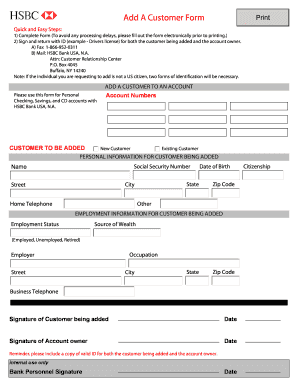
Get Hsbcforms
How it works
-
Open form follow the instructions
-
Easily sign the form with your finger
-
Send filled & signed form or save
How to fill out the Hsbcforms online
Filling out the Hsbcforms is a straightforward process that allows you to add a new customer to your HSBC bank account efficiently. This guide provides step-by-step instructions to ensure that you complete the form accurately and promptly.
Follow the steps to successfully complete the Hsbcforms.
- Click the ‘Get Form’ button to access the form and open it for editing.
- Begin by entering the account numbers associated with your HSBC account. Ensure all details are correct to avoid processing delays.
- Indicate whether the customer being added is a new or existing customer by selecting the appropriate option.
- Fill in the personal information for the customer being added, including their Social Security Number, name, state, city, street address, home telephone number, date of birth, and zip code.
- Provide the employment information for the customer. This includes their employment status (employed, unemployed, retired), source of wealth, employer details (including street address, occupation, city, state, zip code, and business telephone number).
- Collect the signatures required: the customer being added must sign and date the form, along with the account owner providing their signature and date.
- It is essential to include a copy of valid identification for both the customer being added and the account owner. This could include IDs such as a driver's license.
- Once you have completed the form, save the changes. You can choose to print, download, or share the completed form as needed.
- Submit the completed form to HSBC either by faxing it to 1-866-952-0311 or mailing it to HSBC Bank USA, N.A. at the designated address.
Start filling out your Hsbcforms online now to add a customer to your account.
You can submit an online application for many of our accounts. From us.hsbc.com, click on 'Banking' and choose any of the following: Credit Cards.
Industry-leading security and compliance
US Legal Forms protects your data by complying with industry-specific security standards.
-
In businnes since 199725+ years providing professional legal documents.
-
Accredited businessGuarantees that a business meets BBB accreditation standards in the US and Canada.
-
Secured by BraintreeValidated Level 1 PCI DSS compliant payment gateway that accepts most major credit and debit card brands from across the globe.


