Loading
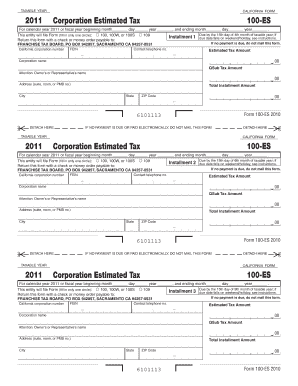
Get California Form 100
How it works
-
Open form follow the instructions
-
Easily sign the form with your finger
-
Send filled & signed form or save
How to fill out the California Form 100 online
Filling out the California Form 100 online can streamline your tax filing process and ensure compliance with state requirements. This guide will help you navigate each section of the form with clarity and confidence.
Follow the steps to complete your California Form 100 online.
- Click 'Get Form' button to access the form and open it in the online editor.
- Indicate the tax year for which you are filing. Enter '2011' or the appropriate fiscal year at the top of the form.
- Select the form type you will be filing by filling in the appropriate circle: choose from Form 100, Form 100W, or Form 100S.
- Fill in the required dates for the fiscal year, including the start and end month, day, and year.
- Provide your California corporation number and Federal Employer Identification Number (FEIN) in the designated fields.
- Enter your contact telephone number for any inquiries.
- Input the estimated tax amount owed in the designated area.
- Fill in your corporation name as registered with the state. Ensure accuracy for proper identification.
- Complete the address section including suite, room, or PMB number, followed by city, state, and ZIP code.
- Review the total installment amount and the QSub tax amount, making sure all calculations are correct.
- If making a payment, include a check or money order payable to the Franchise Tax Board and submit the completed form by mail.
- If no payment is due or if filing electronically, do not send the form by mail.
- Save your changes in the online editor, then download, print, or share the form as necessary.
Ready to file? Complete your California Form 100 online today!
Form 199, California Exempt Organization Annual Information Return, is used by the following organizations: Organizations granted tax-exempt status by the FTB. Nonexempt charitable trusts as described in IRC Section 4947(a)(1).
Industry-leading security and compliance
US Legal Forms protects your data by complying with industry-specific security standards.
-
In businnes since 199725+ years providing professional legal documents.
-
Accredited businessGuarantees that a business meets BBB accreditation standards in the US and Canada.
-
Secured by BraintreeValidated Level 1 PCI DSS compliant payment gateway that accepts most major credit and debit card brands from across the globe.


