Loading
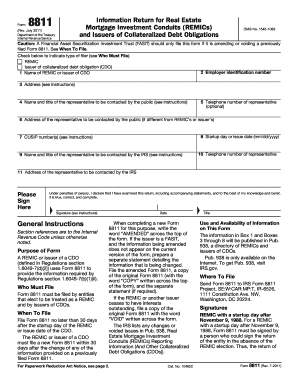
Get Form 8811
This website is not affiliated with IRS
How it works
-
Open form follow the instructions
-
Easily sign the form with your finger
-
Send filled & signed form or save
How to fill out the Form 8811 online
Filling out Form 8811 is essential for entities electing to be treated as a Real Estate Mortgage Investment Conduit (REMIC) or as issuers of Collateralized Debt Obligations (CDOs). This guide provides users with a clear and supportive approach to completing the form online, ensuring that all necessary information is captured accurately.
Follow the steps to accurately complete Form 8811.
- Press the ‘Get Form’ button to download the form. This will allow you to access the document to fill it out online.
- In the first section, enter the name of the REMIC or issuer of the CDO in the designated field.
- Next, provide the Employer Identification Number (EIN) assigned to the REMIC or issuer.
- Fill in the address of the REMIC or issuer, including the street address, city, state, and zip code. Ensure accuracy to avoid issues with processing.
- Enter the name and title of the representative who can be contacted by the public for inquiries.
- If desired, include a phone number for the representative; this field is optional.
- If different from the REMIC’s or issuer’s address, provide the representative's contact address.
- Indicate the startup day or issue date in the specified format (mm/dd/yyyy). This date is crucial for compliance.
- Input the CUSIP number(s) if applicable, which are identifiers for the securities being reported.
- Lastly, fill in the name, title, address, and phone number of the representative whom the IRS may contact regarding the form.
- Complete the form by ensuring all information is correct. Then, sign and date the form to verify that it is correct to the best of your knowledge.
- After finalizing your entries, save your changes, and choose to download, print, or share the completed form as needed.
Take the next step and complete your Form 8811 online today for timely filing.
Open Gmail. See all settings. In the 'Signature' section, add the text of your signature to the box. If you want to, you can format your message by adding an image or changing the text style.
Industry-leading security and compliance
US Legal Forms protects your data by complying with industry-specific security standards.
-
In businnes since 199725+ years providing professional legal documents.
-
Accredited businessGuarantees that a business meets BBB accreditation standards in the US and Canada.
-
Secured by BraintreeValidated Level 1 PCI DSS compliant payment gateway that accepts most major credit and debit card brands from across the globe.


