Loading
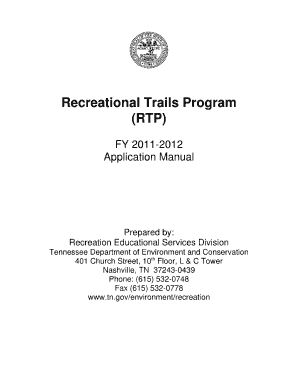
Get Tdec Lprf Grant Fillable Forms
How it works
-
Open form follow the instructions
-
Easily sign the form with your finger
-
Send filled & signed form or save
How to fill out the Tdec Lprf Grant Fillable Forms online
Filling out the Tdec Lprf Grant Fillable Forms online can be a straightforward process when guided by clear instructions. This guide provides an easy-to-follow approach to help you complete the form efficiently and accurately.
Follow the steps to successfully complete the form online.
- Click the ‘Get Form’ button to obtain the form and open it in your chosen editor.
- Begin by reading the introductory section of the form, which outlines the purpose of the grant and any eligibility requirements. Familiarizing yourself with this information will help you understand the context of the application.
- Fill in your personal information in the designated fields, including your name, contact details, and organization information if applicable. Ensure accuracy as this information will be used for all future communication.
- Provide a detailed project description. This section should explain the objectives of your project, the target audience, and how the grant will support your efforts. Be clear and concise while including all necessary information.
- Specify the budget details. Enter the total amount requested and provide a breakdown of how the funds will be utilized. This section may include categories such as personnel, materials, and project expenses.
- Review all entries for accuracy and completeness. Make sure that the information provided aligns with the guidelines set forth by the grant provider.
- Once completed, you can save your changes, download the form for your records, print a copy if needed, or share it with others for their input before submission.
Complete your Tdec Lprf Grant Fillable Forms online now for a smooth application process.
Related links form
Set pagination and line and page breaks in Pages on Mac For a line break: Click. in the toolbar, then choose Line Break. You can also choose Insert > Line Break. For a page break: Click. in the toolbar, then choose Page Break. You can also choose Insert > Page Break.
Industry-leading security and compliance
US Legal Forms protects your data by complying with industry-specific security standards.
-
In businnes since 199725+ years providing professional legal documents.
-
Accredited businessGuarantees that a business meets BBB accreditation standards in the US and Canada.
-
Secured by BraintreeValidated Level 1 PCI DSS compliant payment gateway that accepts most major credit and debit card brands from across the globe.


