Loading
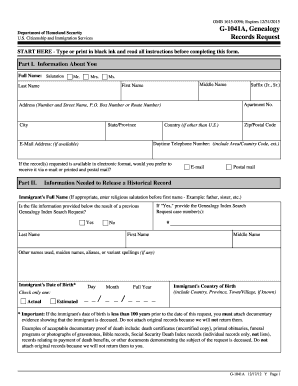
Get 11 8 Form G
How it works
-
Open form follow the instructions
-
Easily sign the form with your finger
-
Send filled & signed form or save
How to fill out the 11 8 Form G online
The 11 8 Form G is an important document for requesting genealogy records from the U.S. Citizenship and Immigration Services. This guide provides step-by-step instructions for filling out the form online, ensuring you have all the necessary information to complete your request accurately.
Follow the steps to complete the 11 8 Form G online.
- Click ‘Get Form’ button to obtain the form and open it in the editor.
- Begin with Part I, enter your full name. Include your salutation, first name, middle name, last name, and any suffix (like Jr. or Sr.). Also, provide your address, including apartment number, city, state, and zip code.
- In the same section, provide your daytime telephone number, including area or country code, as well as your email address, if available. Indicate your preferred method of receiving the requested records by selecting either email or postal mail.
- Move to Part II and fill in the immigrant's full name, including any religious salutations if applicable. Answer if the file information provided is a result of a previous Genealogy Index Search Request by selecting 'Yes' or 'No'. If 'Yes', include the case number.
- Continue by entering the immigrant's date of birth, marking whether it is actual or estimated. Specify the country of birth, and remember to include as many details as possible, such as province or town.
- If the date of birth is less than 100 years prior to your request, attach the necessary documentation showing the immigrant is deceased. Adhere to the instructions previously mentioned regarding acceptable documentary proof.
- Proceed to Part III and identify the requested record by filling in the type of file you are requesting. Choose from options like naturalization certificate files, alien registration records, or visa files. Indicate the appropriate dates and numbers required for each file type.
- Finally, return to the form to review any fees due for your requests. Ensure you accurately complete the payment section based on the type of files you are requesting. Once all sections are filled out, you can save changes, download, print, or share the form.
Complete your documents online today.
Open the Page layout menu. This will open a selection of editing options at the top of the editor. Click Adjust Page Breaks. This will cause Add page break buttons to appear throughout the resume.
Industry-leading security and compliance
US Legal Forms protects your data by complying with industry-specific security standards.
-
In businnes since 199725+ years providing professional legal documents.
-
Accredited businessGuarantees that a business meets BBB accreditation standards in the US and Canada.
-
Secured by BraintreeValidated Level 1 PCI DSS compliant payment gateway that accepts most major credit and debit card brands from across the globe.


