Loading
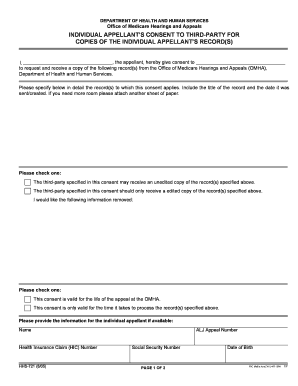
Get Form Hhs-721 - U.s. Department Of Health And Human Services - Hhs
How it works
-
Open form follow the instructions
-
Easily sign the form with your finger
-
Send filled & signed form or save
How to fill out the Form HHS-721 - U.S. Department Of Health And Human Services - Hhs online
Filling out the Form HHS-721 can seem daunting, but with clear guidance, you can navigate it with ease. This comprehensive guide will walk you through each section of the form to ensure that you provide the necessary information accurately and efficiently.
Follow the steps to effectively complete the form online.
- Press the ‘Get Form’ button to access the form and open it in your preferred editor.
- Begin filling out the first section by providing the name of the individual appellant. Clearly state the identity of the third-party individual to whom you are granting access to your records.
- In the designated area, specify the records to which you are consenting. Ensure to include the title and the date the record was created or sent to you.
- Select whether the third-party will receive an unedited copy or an edited copy of the specified records by checking the appropriate box.
- Indicate the validity period of the consent by checking either option, confirming if it lasts for the life of the appeal or only while the records are being processed.
- Provide the individual appellant's information, including their name, Health Insurance Claim number, ALJ appeal number, Social Security number, and date of birth.
- Proceed to the verification section. The individual appellant must sign and date the form, certifying their identity, followed by the third-party’s information and signature.
- To finalize the process, have the consent notarized by a notary public. The notary will certify both the individual appellant's and the third-party’s identities.
- Once all fields are completed and notarized, you may save the changes, download, print, or share the form as needed.
Begin filling out your documents online today to take control of your healthcare information.
Your choices are: edit the TOC field to include a set of outline levels rather than a set of styles, or. edit the TOC field to add the names of the style used in the latter part of the document, or. create a new TOC. Any of the Automatic TOC styles will include all heading outline levels from level 1 to level 3.
Industry-leading security and compliance
US Legal Forms protects your data by complying with industry-specific security standards.
-
In businnes since 199725+ years providing professional legal documents.
-
Accredited businessGuarantees that a business meets BBB accreditation standards in the US and Canada.
-
Secured by BraintreeValidated Level 1 PCI DSS compliant payment gateway that accepts most major credit and debit card brands from across the globe.


