Loading
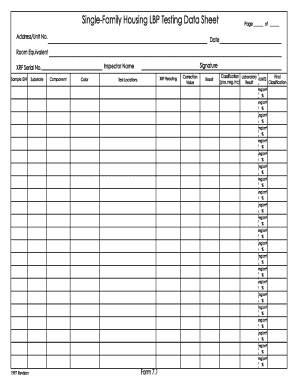
Get Housing Lbp Data Sheet Form
How it works
-
Open form follow the instructions
-
Easily sign the form with your finger
-
Send filled & signed form or save
How to fill out the Housing Lbp Data Sheet Form online
This guide provides clear and concise instructions on how to complete the Housing Lbp Data Sheet Form online. Whether you are familiar with such forms or detailing your first experience, this guide is designed to assist you every step of the way.
Follow the steps to fill out the Housing Lbp Data Sheet Form effectively.
- Click the ‘Get Form’ button to access the form and open it in the editor.
- Begin filling out the first section, which typically collects your personal information such as your name, address, and contact details. Ensure all entered information is accurate and up-to-date.
- Next, move to the subsequent section that may request details about your housing situation. This can include information about your current residence, duration of stay, and any relevant housing issues.
- In the following section, you may be asked to provide information regarding your financial situation. This typically includes income details, employment status, and any other financial assistance you may be receiving.
- Review all the information you have entered, ensuring it is complete and correct. It is crucial to double-check for any typographical errors or missing details.
- Once you have verified all your entries, you can proceed to save your changes. Options will typically appear for you to download, print, or share the filled-out form as needed.
Start filling out the Housing Lbp Data Sheet Form online today for a smooth submission experience.
Related links form
Update a table of contents Click anywhere in the table of contents. Press F9 or the Update Table button in the content control (or on the REFERENCES tab) Use the Update Table of Contents dialog box to choose what to update. Click OK.
Industry-leading security and compliance
US Legal Forms protects your data by complying with industry-specific security standards.
-
In businnes since 199725+ years providing professional legal documents.
-
Accredited businessGuarantees that a business meets BBB accreditation standards in the US and Canada.
-
Secured by BraintreeValidated Level 1 PCI DSS compliant payment gateway that accepts most major credit and debit card brands from across the globe.


