Loading
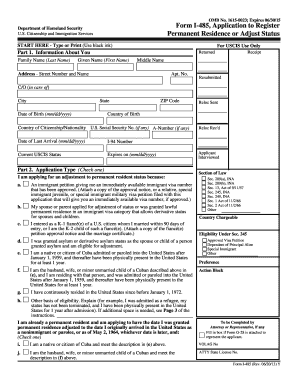
Get 360coi1narjx9tf51r Form
How it works
-
Open form follow the instructions
-
Easily sign the form with your finger
-
Send filled & signed form or save
How to fill out the 360coi1narjx9tf51r Form online
Filling out the 360coi1narjx9tf51r Form online is a crucial step in the application process for adjusting your immigration status. This guide will provide you with clear, step-by-step instructions on how to correctly complete each section of the form.
Follow the steps to successfully complete the 360coi1narjx9tf51r Form.
- Click ‘Get Form’ button to access the 360coi1narjx9tf51r Form online. This action allows you to open the form in your preferred editor.
- Begin by filling out Part 1, 'Information About You.' Enter your family name, given name, middle name, address, date of birth, country of birth, country of citizenship/nationality, and relevant identification numbers if applicable.
- Proceed to Part 2, 'Application Type.' Check the appropriate box that describes your reason for applying for adjustment of status. Be prepared to attach any required supporting documents as specified.
- Continue with Part 3, 'Processing Information.' Fill in your city of birth, current occupation, and the names of your parents. You must also disclose your last entry status and whether you were inspected by a U.S. immigration officer.
- In the same section, list all present and past family members, including spouse and children. If additional space is needed, refer to the provided instructions.
- Provide information regarding any affiliations with organizations since your 16th birthday, and answer the detailed questions related to your criminal or immigration history.
- If applicable, navigate to Part 4 to request any accommodations for disabilities. Specify the type of accommodations needed.
- Complete Part 5, where you will need to read the acknowledgment statements and provide your signature, confirming the truthfulness of your responses.
- Lastly, review your form to ensure all fields are accurately completed. Once verified, save your changes, download the final version of the form, and print or share it as necessary.
Start completing your 360coi1narjx9tf51r Form online today!
Related links form
4:13 6:16 Then paragraph then put in 12 points of space. After each footnote so it'll be a bit more spread.MoreThen paragraph then put in 12 points of space. After each footnote so it'll be a bit more spread. Out that modify style dialog box gives you access to all sorts of formatting options.
Industry-leading security and compliance
US Legal Forms protects your data by complying with industry-specific security standards.
-
In businnes since 199725+ years providing professional legal documents.
-
Accredited businessGuarantees that a business meets BBB accreditation standards in the US and Canada.
-
Secured by BraintreeValidated Level 1 PCI DSS compliant payment gateway that accepts most major credit and debit card brands from across the globe.


