Loading
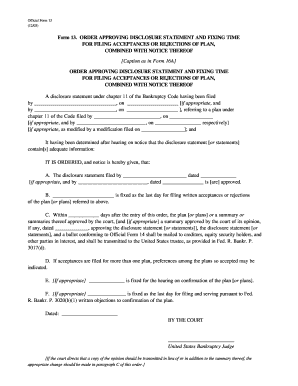
Get Order Approving Disclosure Statement Form
How it works
-
Open form follow the instructions
-
Easily sign the form with your finger
-
Send filled & signed form or save
How to fill out the Order Approving Disclosure Statement Form online
The Order Approving Disclosure Statement Form is a crucial document in the bankruptcy process, ensuring transparency and providing necessary information to stakeholders. This guide will help you understand how to complete the form online effectively and efficiently.
Follow the steps to accurately fill out the Order Approving Disclosure Statement Form online.
- Click ‘Get Form’ button to access the form and open it in your preferred online editor.
- In the caption section, enter the full case title as it appears in Form 16A, ensuring accurate identification of the case.
- Fill in the details of the disclosure statement submitter in the first blank line, followed by the date of submission in the adjacent blank.
- If applicable, provide the names and submission dates for additional disclosure statements in the corresponding blanks.
- Indicate the name of the plan filed under chapter 11 and its submission date in the appropriate sections.
- In the section confirming the approval of each disclosure statement, ensure that the statements are marked as approved and fill out the date for confirmation.
- Specify the last date for filing written acceptances or rejections of the plan in the provided blank.
- Complete the timeline for mailing the approved disclosure statements and summaries to relevant parties, adhering to the guidelines outlined.
- If multiple plans are accepted, indicate any preferences among the submitted plans, if required.
- Specify the hearing date for confirmation of the plan, if applicable, in the designated section.
- Complete the last date for filing written objections to plan confirmation, ensuring compliance with procedural rules.
- Review all entries for accuracy and completeness, ensuring compliance with the form's specifications before finalizing.
- Once you have filled out all necessary sections, save your changes, and choose whether to download, print, or share the completed form online.
Complete your Order Approving Disclosure Statement Form online today to ensure timely processing and compliance.
Insert footnotes and endnotes Click where you want to reference to the footnote or endnote. On the References tab, select Insert Footnote or Insert Endnote. Enter what you want in the footnote or endnote. Return to your place in the document by double-clicking the number or symbol at the beginning of the note.
Industry-leading security and compliance
US Legal Forms protects your data by complying with industry-specific security standards.
-
In businnes since 199725+ years providing professional legal documents.
-
Accredited businessGuarantees that a business meets BBB accreditation standards in the US and Canada.
-
Secured by BraintreeValidated Level 1 PCI DSS compliant payment gateway that accepts most major credit and debit card brands from across the globe.


