Loading
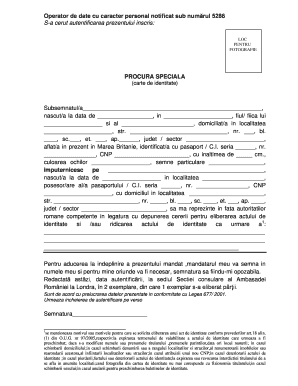
Get S-a Cerut Autentificarea Prezentului Inscris
How it works
-
Open form follow the instructions
-
Easily sign the form with your finger
-
Send filled & signed form or save
How to fill out the S-a Cerut Autentificarea Prezentului Inscris online
This guide provides a comprehensive overview of how to accurately complete the S-a Cerut Autentificarea Prezentului Inscris online. By following these step-by-step instructions, users can ensure that their application process is smooth and efficient.
Follow the steps to accurately fill out the form:
- Click ‘Get Form’ button to obtain the form and open it in the editor.
- Begin by filling out your personal information in the designated fields. Include your full name, date of birth, and place of birth. Make sure to provide accurate details as they appear on your identity document.
- Input the names of your parents in the respective fields as required. This information is crucial for identification purpose.
- Provide your current address, including local district and street details. Ensure all addressed information is complete and precise.
- Indicate your current location by mentioning that you are in Great Britain and include identifiers like your passport or identification card series and number.
- Assign your authorized representative by entering their full name and personal information, including their date of birth and identification details.
- Specify the reason for requesting the identity document in the provided section. Detail the circumstances surrounding your application, such as expiration of your current identity document or changes in personal details.
- Review all entered information for accuracy. Correct any errors before finalizing your submission.
- Once you have confirmed the information is accurate, proceed to save your changes. You can then download, print, or share the completed form as needed.
Complete your documents online with confidence by following these steps.
Tips for arranging data for charts Select specific cells, columns, or rows for your data. For example, if your data has multiple columns but you want a pie chart, select the column containing your labels, and just one column of data. Switch the rows and columns in the chart after you create it. Select the chart.
Industry-leading security and compliance
US Legal Forms protects your data by complying with industry-specific security standards.
-
In businnes since 199725+ years providing professional legal documents.
-
Accredited businessGuarantees that a business meets BBB accreditation standards in the US and Canada.
-
Secured by BraintreeValidated Level 1 PCI DSS compliant payment gateway that accepts most major credit and debit card brands from across the globe.


