Loading
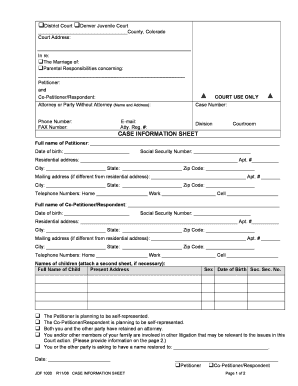
Get Jdf 1000 Case Information Sheet.doc
How it works
-
Open form follow the instructions
-
Easily sign the form with your finger
-
Send filled & signed form or save
How to fill out the JDF 1000 Case Information Sheet.doc online
The JDF 1000 Case Information Sheet is a crucial document used in Colorado District Courts and covers various essential details about the parties involved in a court case. This guide provides step-by-step instructions to help users fill out the form accurately and efficiently online.
Follow the steps to complete the JDF 1000 Case Information Sheet online.
- Click ‘Get Form’ button to obtain the JDF 1000 Case Information Sheet and open it in your online editor.
- Begin by entering the full name of the Petitioner in the designated field, along with their date of birth and social security number.
- Provide the residential address of the Petitioner including the apartment number, city, state, and zip code. If the mailing address is different, fill that information in the specified section.
- Enter the telephone numbers for the Petitioner, including home, work, and cell numbers.
- Now, move on to fill in the details for the Co-Petitioner/Respondent, including their full name, date of birth, and social security number.
- Complete the residential and mailing address fields for the Co-Petitioner/Respondent similar to those completed for the Petitioner.
- Input the telephone numbers for the Co-Petitioner/Respondent.
- List the names of children, if applicable, by providing their full names, present addresses, sex, date of birth, and social security numbers. If more space is needed, attach a second sheet.
- Indicate the plans regarding representation by marking the appropriate options for both the Petitioner and Co-Petitioner/Respondent.
- If there is other relevant litigation involving family members, fill in the case numbers, names, and court details as requested in the specified sections.
- For any requested name restoration, provide the necessary details.
- Once all fields are complete, review the information for accuracy and save your changes. You can then download, print, or share the completed form as needed.
Complete the JDF 1000 Case Information Sheet online to ensure your case is filed correctly.
Divorce is the legal process to end a marriage. In Colorado, divorce is called “dissolution of marriage.” One spouse must have lived in Colorado for at least 91 days before filing for divorce. The person who files (asks the court) for the divorce is known as Petitioner.
Industry-leading security and compliance
US Legal Forms protects your data by complying with industry-specific security standards.
-
In businnes since 199725+ years providing professional legal documents.
-
Accredited businessGuarantees that a business meets BBB accreditation standards in the US and Canada.
-
Secured by BraintreeValidated Level 1 PCI DSS compliant payment gateway that accepts most major credit and debit card brands from across the globe.


