Loading
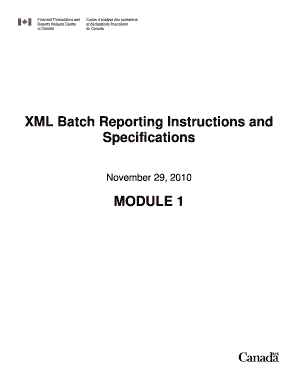
Get Fintrac - Xml Batch Reporting Instructions And Specifications - Financial Transactions And Reports
How it works
-
Open form follow the instructions
-
Easily sign the form with your finger
-
Send filled & signed form or save
How to fill out the FINTRAC - XML Batch Reporting Instructions And Specifications - Financial Transactions And Reports online
This guide provides a clear and comprehensive overview for users on how to fill out the FINTRAC - XML Batch Reporting Instructions And Specifications - Financial Transactions And Reports. It covers each step necessary for successful completion to ensure compliance with relevant regulations.
Follow the steps to accurately complete the reporting process.
- Click ‘Get Form’ button to download the XML Batch Reporting Instructions form and open it in your editing software.
- Familiarize yourself with the general information section. Understand the acceptance procedures, batch submission protocols, and the specific requirements for the reports you need to submit.
- Complete the batch submission. Ensure that the batch size does not exceed 5 megabytes and that all required fields are filled out according to the provided specifications.
- Check your submission against the general format requirements listed in section 4. This includes valid charset usage and compliance with XML schema.
- Rename your batch file according to the naming convention: Date_Time_ReportType.XML, using applicable dates and report types.
- Submit your batch file through the configured batch transmission software and await an acknowledgement from FINTRAC.
- Monitor the responses from FINTRAC, and address any reports returned for further action (RRFA) or errors as specified in the acknowledgement messages.
- Upon successful acknowledgment, save your changes, and either download the corresponding acknowledgement file from FINTRAC or share your submission as necessary.
For more guidance on submitting reports online, consult the FINTRAC website or related resources.
Federal law requires a person to report cash transactions of more than $10,000 by filing IRS Form 8300PDF, Report of Cash Payments Over $10,000 Received in a Trade or Business.
Industry-leading security and compliance
US Legal Forms protects your data by complying with industry-specific security standards.
-
In businnes since 199725+ years providing professional legal documents.
-
Accredited businessGuarantees that a business meets BBB accreditation standards in the US and Canada.
-
Secured by BraintreeValidated Level 1 PCI DSS compliant payment gateway that accepts most major credit and debit card brands from across the globe.


