Loading
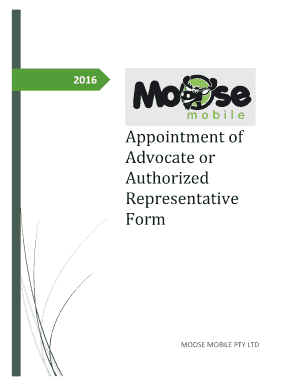
Get Appointment Of Advocate Or Authorized ... - Moose Mobile
How it works
-
Open form follow the instructions
-
Easily sign the form with your finger
-
Send filled & signed form or save
How to use or fill out the Appointment Of Advocate Or Authorized Representative Form - Moose Mobile online
Filling out the Appointment Of Advocate Or Authorized Representative Form is an important step in appointing someone to act on your behalf. This guide will provide clear instructions to help you complete the form accurately and confidently.
Follow the steps to complete the form effectively.
- Click ‘Get Form’ button to access the form and open it for completion.
- Beginning with the date, enter the current date where indicated at the top of the form.
- In the 'To:' field, enter the name of the organization you are appointing the advocate or authorized representative to.
- Select your account type by ticking or circling the appropriate option between Landline, Mobile, or Internet.
- Provide your account ID, which can be your telephone number, internet username, or account number, in the specified space.
- Fill in the account holder name, ensuring that it matches the actual account holder's name, as this is mandatory.
- Indicate whether you wish to appoint an Advocate or an Authorized Representative by ticking or circling the respective option.
- Complete the details of the person you are appointing, including their name, email address, landline number, mobile number, and physical address.
- If you are appointing an Authorized Representative and wish to impose any limitations on their authority, specify those limitations in the provided section.
- Sign the form to authorize the person mentioned as your Advocate or Authorized Representative. Your signature is crucial for the validity of the appointment.
- Find a witness such as a lawyer, doctor, pharmacist, Centrelink officer, or police officer. Have them sign the document and provide their qualification and address.
- Finally, ensure that the witness confirms your identity and then post the signed original form to the address provided at the bottom of the form.
Begin completing your Appointment Of Advocate Or Authorized Representative Form online now.
0:21 2:36 [TUTORIAL] How to HIGHLIGHT Specific or RECURRING Words in ... YouTube Start of suggested clip End of suggested clip Menu next is to click on your place in the editing. Group. And when the dialog box appears click theMoreMenu next is to click on your place in the editing. Group. And when the dialog box appears click the find tab in the find what control enter the word you want to be highlighted.
Industry-leading security and compliance
US Legal Forms protects your data by complying with industry-specific security standards.
-
In businnes since 199725+ years providing professional legal documents.
-
Accredited businessGuarantees that a business meets BBB accreditation standards in the US and Canada.
-
Secured by BraintreeValidated Level 1 PCI DSS compliant payment gateway that accepts most major credit and debit card brands from across the globe.


