Loading
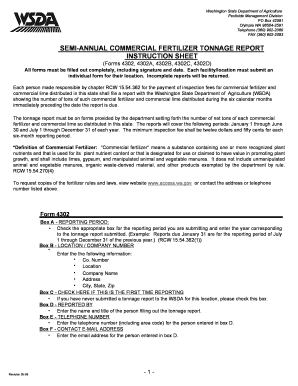
Get Washington Fertilizer Semi Annual Report Form
How it works
-
Open form follow the instructions
-
Easily sign the form with your finger
-
Send filled & signed form or save
How to fill out the Washington Fertilizer Semi Annual Report Form online
This guide provides clear and detailed instructions for completing the Washington Fertilizer Semi Annual Report Form online. Users can find helpful tips for each section of the form to ensure accurate and complete submissions.
Follow the steps to accurately complete the online form.
- Click ‘Get Form’ button to obtain the form and open it in the online editor.
- Select the appropriate reporting period by checking the corresponding box and enter the year for the submitted tonnage report.
- Enter the location or company number, including company name, address, city, state, and zip code in the designated fields.
- If this is your first time submitting a report for this location, check the appropriate box.
- Provide the name and title of the individual filling out the tonnage report in the corresponding box.
- Enter the telephone number of the person listed in step 5, including the area code.
- Input the email address for the person filling out the report as required.
- Report the total tons of commercial fertilizer and lime distributed in Washington State for the reporting period.
- If applicable, note any tons for which inspection fees have been paid by previous distributors and complete the required additional forms.
- Calculate and enter the late filing fee if applicable.
- Ensure to sign the report before submission.
- Once the form is complete, proceed to save changes, download, print, or share the document according to your needs.
Complete your Washington Fertilizer Semi Annual Report Form online today to ensure compliance and avoid late fees.
How to Create Google Alerts Without a Gmail Account Connect to the registration form. Create your Google Account. Click on Use my current email address instead. Enter, in the appropriate field, the email address managed by another provider (for example, @ outlook.com, @ hotmail.com, @alice .
Industry-leading security and compliance
US Legal Forms protects your data by complying with industry-specific security standards.
-
In businnes since 199725+ years providing professional legal documents.
-
Accredited businessGuarantees that a business meets BBB accreditation standards in the US and Canada.
-
Secured by BraintreeValidated Level 1 PCI DSS compliant payment gateway that accepts most major credit and debit card brands from across the globe.


