Loading
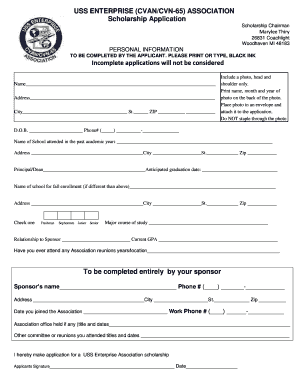
Get Cvan Application
How it works
-
Open form follow the instructions
-
Easily sign the form with your finger
-
Send filled & signed form or save
How to fill out the Cvan Application online
Completing the Cvan Application online can seem overwhelming, but this guide will simplify the process for you. By following these clear, step-by-step instructions, you will ensure that your application is filled out correctly and completely.
Follow the steps to complete your Cvan Application online.
- Press the ‘Get Form’ button to access the application form and open it in your preferred editor.
- Begin by entering your personal information. Ensure to fill in your full name, address, city, state, and ZIP code accurately.
- Include a recent head-and-shoulder photo of yourself. Remember to print your name, the month, and the year of the photo on the back. Place the photo in an envelope and attach it to your application without using staples.
- Provide your date of birth and phone number in the designated fields.
- List the name and address of the school you attended in the past academic year, along with the name of your principal or dean and your anticipated graduation date.
- If you will be enrolling in a different school for the upcoming fall, include that school’s name and address as well.
- Indicate your current year in school by checking the appropriate box (freshman, sophomore, junior, senior) and state your major course of study.
- Provide your relationship to your sponsor and your current GPA.
- Answer whether you have attended any Association reunions by providing years and locations.
- Now, the sponsor fills out their information, including name, phone number, address, date of joining the Association, and any office held.
- In a section for the applicant’s signature, sign and date your application.
- Gather the required attachments: your SAT or ACT results, transcripts, counselor's recommendation, references, and your essay.
- List your school, college, and community activities, along with any employment record and volunteer work.
- If necessary, use additional pages to provide information about honors, awards, and membership in any honorary societies.
- Once you have completed all sections, review your application for accuracy. Save your changes, and you may download, print, or share the application as required.
Ensure your application is complete and submit it online to take the next step towards your scholarship.
How to Create Spreadsheet in Excel? Step 1: Open MS Excel. Step 2: Go to Menu and select New >> Click on the Blank workbook to create a simple worksheet. OR – Press Ctrl + N: To create a new spreadsheet. Step 3: By default, Sheet 1 will be created as a worksheet in the spreadsheet. ... Step 1: Click on the “File” tab.
Industry-leading security and compliance
US Legal Forms protects your data by complying with industry-specific security standards.
-
In businnes since 199725+ years providing professional legal documents.
-
Accredited businessGuarantees that a business meets BBB accreditation standards in the US and Canada.
-
Secured by BraintreeValidated Level 1 PCI DSS compliant payment gateway that accepts most major credit and debit card brands from across the globe.


