Loading
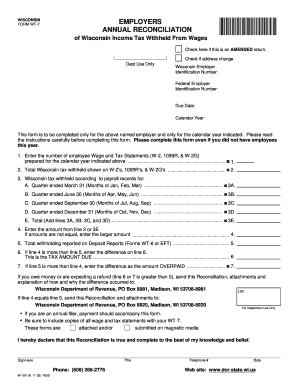
Get Wt 7 Form
How it works
-
Open form follow the instructions
-
Easily sign the form with your finger
-
Send filled & signed form or save
How to fill out the Wt 7 Form online
Completing the Wt 7 Form online is a straightforward process that helps employers reconcile Wisconsin income tax withheld from wages. This guide provides clear, step-by-step instructions to assist users in filling out the form accurately and efficiently.
Follow the steps to complete the Wt 7 Form online.
- Click ‘Get Form’ button to obtain the form and open it in your web browser.
- Indicate whether this is an amended return or if there is an address change by checking the appropriate box.
- Enter your Wisconsin Employer Identification Number and Federal Employer Identification Number in the designated fields.
- Provide the due date and calendar year for which the form is being completed.
- Input the number of employee Wage and Tax Statements (W-2, 1099R, & W-2G) prepared for the indicated calendar year.
- Enter the total Wisconsin tax withheld as shown on the W-2s, 1099Rs, and W-2Gs.
- Fill in the amounts of Wisconsin tax withheld according to payroll records for each quarter of the calendar year.
- Calculate the total withholding by adding the quarterly amounts from step 7.
- Compare the total reported tax withheld with the total from deposit reports (Forms WT-6 or EFT) and enter any differences.
- If you owe additional tax or have overpaid, indicate the amounts on the respective lines.
- Sign and date the form, confirming that the information provided is true and complete.
- Upon completion, save any changes made to the form. You can then download, print, or share the form as needed.
Begin the process of filling out your Wt 7 Form online today!
Withholding deposit reports (Form WT-6) are required to be filed electronically using an approved submission method which include My Tax Account, Telefile, or e-File Transmission. When filing electronically, be sure to: ... Fill in the period covered by the report.
Industry-leading security and compliance
US Legal Forms protects your data by complying with industry-specific security standards.
-
In businnes since 199725+ years providing professional legal documents.
-
Accredited businessGuarantees that a business meets BBB accreditation standards in the US and Canada.
-
Secured by BraintreeValidated Level 1 PCI DSS compliant payment gateway that accepts most major credit and debit card brands from across the globe.


