Loading
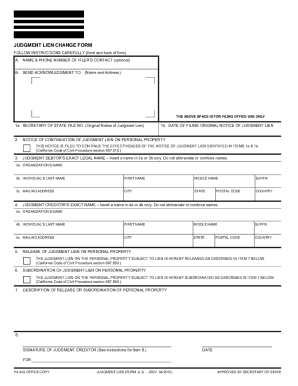
Get Judgment Lien Change Form
How it works
-
Open form follow the instructions
-
Easily sign the form with your finger
-
Send filled & signed form or save
How to fill out the Judgment Lien Change Form online
The Judgment Lien Change Form is an important document used to update information regarding a judgment lien. This guide will provide you with clear, step-by-step instructions on how to successfully complete the form online, ensuring that you meet all necessary legal requirements.
Follow the steps to complete the Judgment Lien Change Form online.
- Click the ‘Get Form’ button to access the Judgment Lien Change Form and open it in your preferred online editor.
- In Section A, you may enter the name and phone number of a contact person to assist the filing office, although this is optional.
- In Section B, fill in the name and mailing address of the filer, as this information is mandatory.
- For Item 1a, enter the Secretary of State file number assigned to the original Notice of Judgment Lien.
- In Item 1b, provide the date of filing for the original Notice of Judgment Lien.
- If you are filing as a Continuation Statement, check the relevant box in Item 2 and leave Items 3 through 7 blank, only completing Item 8.
- In Item 3a or 3b, enter the name of the judgment debtor exactly as it appears in the original Notice of Judgment Lien. Complete only one of these fields.
- Item 3c requires you to provide the current address of the judgment debtor, including city and state.
- For Item 4a or 4b, input the name of the judgment creditor as displayed in the original Notice of Judgment Lien, ensuring to fill out only one of these fields.
- In Item 4c, provide the current mailing address of the judgment creditor, including city and state.
- If the lien on personal property is being released, check the box in Item 5 and describe the personal property to be released in Item 7.
- If the statement is filed to subordinate to another security interest, check the box in Item 6 and describe the personal property being subordinated and the relevant security interest in Item 7.
- In Item 7, describe any personal property that is being released or subordinated along with the security interest details if applicable.
- The form must be signed in Item 8 by the judgment creditor or their attorney. Ensure that either the individual or entity's name is printed beneath the signature line.
- After completing the form, check for accuracy and save the changes. You may download, print, or share the completed form as needed.
Complete your Judgment Lien Change Form online today to ensure your filings are processed accurately and efficiently.
Judgment Lien File online with a credit card. OR. Complete the fillable PDF form using your computer. Print and sign it. Mail the document with payment to the Division of Corporations. OR. Print the PDF form. Complete it using blue or black ink. Sign it. Mail the document with payment to the Division of Corporations.
Industry-leading security and compliance
US Legal Forms protects your data by complying with industry-specific security standards.
-
In businnes since 199725+ years providing professional legal documents.
-
Accredited businessGuarantees that a business meets BBB accreditation standards in the US and Canada.
-
Secured by BraintreeValidated Level 1 PCI DSS compliant payment gateway that accepts most major credit and debit card brands from across the globe.


