Loading
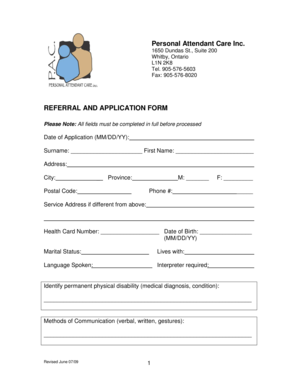
Get Personal Attendant Care Inc. Referral And Application Form
How it works
-
Open form follow the instructions
-
Easily sign the form with your finger
-
Send filled & signed form or save
How to fill out the Personal Attendant Care Inc. REFERRAL AND APPLICATION FORM online
Filling out the Personal Attendant Care Inc. referral and application form online is an essential step toward receiving the needed support services. This guide will provide clear, step-by-step instructions to help you complete the form accurately and efficiently.
Follow the steps to complete your application online.
- Click ‘Get Form’ button to obtain the form and open it in the editor.
- Begin by filling in the ‘Date of Application’ in the specified format (MM/DD/YY). This is essential for record-keeping purposes.
- Next, provide your surname and first name in the designated fields.
- Complete your address information, ensuring that you include your city, province, and postal code.
- Specify your marital status and who you live with, as well as the primary language you speak.
- Indicate whether an interpreter is required to assist with communication.
- Identify any permanent physical disabilities you have by entering relevant medical diagnoses or conditions.
- Detail your methods of communication, such as verbal, written, or gestures.
- Document any issues with skin integrity, chronic pain, allergies, and mental health concerns.
- List any recent hospitalizations or surgeries, if applicable.
- Select any transfer devices you use and specify additional equipment as needed.
- Indicate any impairments you may have, including speech, vision, and auditory challenges.
- If applicable, provide details about pets in your home and whether they are known to bite.
- Confirm whether you smoke and acknowledge that smoking is not permitted during care.
- Choose the specific areas you request assistance with, such as personal hygiene, meal preparation, and exercise programs.
- Select the service times you request for assistance (AM, afternoon, PM) and provide specific times.
- Complete the referral source section, indicating whether you were referred by an agency, yourself, or a family member.
- State whether you receive alternate funding and provide details if applicable.
- For CE CCAC and other referring agencies, clarify your intent for requesting services.
- Document any current services in place and their schedules.
- Ensure you have a contingency plan for disturbances in your scheduled services and specify it.
- If required, provide a signature to authorize the release and collection of information regarding this referral.
- Once all fields are completed, save your changes and proceed to download, print, or share the completed form.
Complete your Personal Attendant Care Inc. referral and application form online today!
Using Acrobat DC Pro, you can automatically apply Bates numbering as a header or footer to any document or to documents in a PDF Portfolio (If the PDF Portfolio contains non-PDF files, Acrobat converts the files to PDF and add Bates numbering). You can add custom prefixes and suffixes, as well as a date stamp.
Industry-leading security and compliance
US Legal Forms protects your data by complying with industry-specific security standards.
-
In businnes since 199725+ years providing professional legal documents.
-
Accredited businessGuarantees that a business meets BBB accreditation standards in the US and Canada.
-
Secured by BraintreeValidated Level 1 PCI DSS compliant payment gateway that accepts most major credit and debit card brands from across the globe.


