Loading
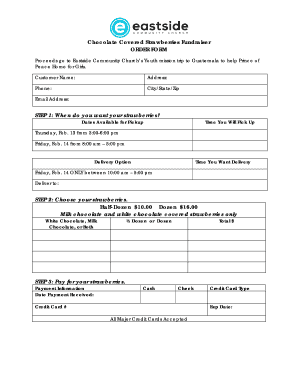
Get Strawberry Order Form
How it works
-
Open form follow the instructions
-
Easily sign the form with your finger
-
Send filled & signed form or save
How to fill out the Strawberry Order Form online
Filling out the Strawberry Order Form online is a straightforward process that helps you support the Eastside Community Church's Youth mission trip. This guide will walk you through each section of the form, ensuring that you provide all necessary information accurately and efficiently.
Follow the steps to complete your order quickly and easily.
- Press the ‘Get Form’ button to access the Strawberry Order Form and open it in your preferred editor.
- In the 'Customer Name' section, enter your full name. Provide your 'Address,' including any relevant details such as unit or apartment number.
- Fill in your 'Phone' number and 'Email Address' so that you can be contacted regarding your order.
- Specify the 'City/State/Zip' to ensure proper identification of your location.
- In the section labeled 'When do you want your strawberries?', indicate your preferred pickup date and time by selecting one of the available options.
- If you choose the delivery option, enter the preferred delivery time and ensure you provide an accurate delivery address.
- Next, select your desired strawberry quantity. Choose between a half-dozen or dozen, and specify your choice of chocolate.
- Proceed to the payment section, entering the date payment was received and your preferred payment method (cash, check, or credit card). Include all required credit card details if applicable.
- Review all entered information for accuracy. Once confirmed, you can save changes, download, or print the completed form.
Complete your Strawberry Order Form online today to support an important cause!
Each berry that's picked gets packed in a clamshell in the field. From there, the strawberries are taken to a nearby cooler where they are prepared to ship by truck to stores across the country. Watch this video to see the journey all California strawberries go through to get from our farms to your table.
Industry-leading security and compliance
US Legal Forms protects your data by complying with industry-specific security standards.
-
In businnes since 199725+ years providing professional legal documents.
-
Accredited businessGuarantees that a business meets BBB accreditation standards in the US and Canada.
-
Secured by BraintreeValidated Level 1 PCI DSS compliant payment gateway that accepts most major credit and debit card brands from across the globe.


