Loading
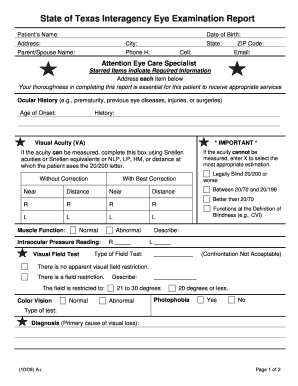
Get Xx Xcom
How it works
-
Open form follow the instructions
-
Easily sign the form with your finger
-
Send filled & signed form or save
How to fill out the Xx Xcom online
Filling out the Xx Xcom form is a fundamental step in ensuring that the necessary information is accurately recorded. This guide provides a step-by-step approach to help users complete the required fields efficiently and correctly.
Follow the steps to complete the Xx Xcom form online
- Press the ‘Get Form’ button to obtain the form and open it in your preferred digital editing tool.
- Begin by filling in the patient’s name and date of birth in the respective fields, ensuring accuracy as these details are critical.
- Enter the patient's address, city, state, ZIP code, and the contact information for the parent or spouse, including phone numbers and email address.
- Provide a detailed ocular history, including any pertinent information about prematurity, previous eye diseases, injuries, or surgeries in the 'Ocular History' section.
- For 'Visual Acuity' assessment, complete both the 'Without Correction' and 'With Best Correction' sections, ensuring to note any acuity that can be measured using the Snellen system or appropriate estimates.
- Indicate the muscle function status and enter the intraocular pressure reading.
- Document the findings of the visual field test, specifying whether it is normal or abnormal, and detail the type of field test performed.
- Fill out the color vision results, photophobia responses, and any diagnostic conclusion along with prognosis information related to visual loss.
- Recommend treatments, including glasses, contacts, patches, or other necessary clinical evaluations, and note any follow-up needed.
- Carefully review the section that requires marking the appropriate visual loss statement with an 'X' to confirm the patient’s condition.
- Finally, ensure that the licensed ophthalmologist or optometrist prints or types their name, provides a signature, address, and date of examination before submitting.
- Return the completed form to the designated agency address, ensuring it is sent to the correct fax number or physical address as listed.
Complete the Xx Xcom form online today to ensure accurate documentation and timely care.
Want to track currency rates and get alerts for currency rates? "CurrencyXT" is a simple yet powerful currency converter app that provide real time exchange rate and rate alerts, no sign in required and protect your privacy.
Industry-leading security and compliance
US Legal Forms protects your data by complying with industry-specific security standards.
-
In businnes since 199725+ years providing professional legal documents.
-
Accredited businessGuarantees that a business meets BBB accreditation standards in the US and Canada.
-
Secured by BraintreeValidated Level 1 PCI DSS compliant payment gateway that accepts most major credit and debit card brands from across the globe.


