Loading
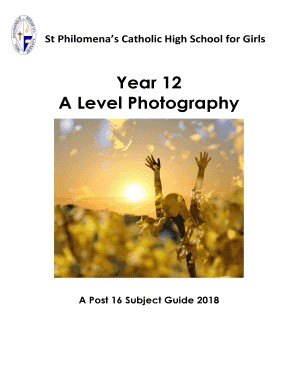
Get Year 12 A Level Photography - St Philomena's Sixth Form
How it works
-
Open form follow the instructions
-
Easily sign the form with your finger
-
Send filled & signed form or save
How to fill out the Year 12 A Level Photography - St Philomena's Sixth Form online
Filling out the Year 12 A Level Photography form for St Philomena's Sixth Form is a crucial step in your academic journey. This guide provides a clear and supportive walkthrough to help you complete the application with confidence.
Follow the steps to successfully complete your application.
- Click the ‘Get Form’ button to obtain the application form and open it in your document management system.
- Begin by entering your personal information in the designated fields. Ensure that your name, contact details, and any other requested information are accurate and clearly presented.
- In the section regarding previous qualifications, list your GCSE results or equivalent achievements. This information is essential for the assessment of your capabilities in photography.
- Provide a brief statement expressing your interest in photography and what you hope to achieve in the Year 12 A Level course. Be clear and concise, highlighting your passion for the subject.
- If required, include any references or recommendations from previous teachers or mentors that can support your application. Ensure that these are formatted correctly.
- Review all the sections of the form for accuracy and completeness. Make sure there are no missing fields and that your information is updated.
- Once you are satisfied with your application, save any changes you have made. You can then download the completed form, print it, or share it as needed.
Begin your application today and take the first step towards an exciting photography journey!
Tap the Settings Icon, then tap General. Two-thirds of the way down the General settings page is Restrictions. Check whether it is marked as On or Off.
Industry-leading security and compliance
US Legal Forms protects your data by complying with industry-specific security standards.
-
In businnes since 199725+ years providing professional legal documents.
-
Accredited businessGuarantees that a business meets BBB accreditation standards in the US and Canada.
-
Secured by BraintreeValidated Level 1 PCI DSS compliant payment gateway that accepts most major credit and debit card brands from across the globe.


