Loading
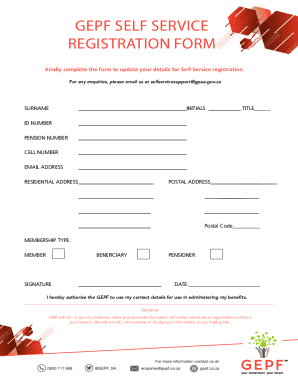
Get Gepf Self Service Registration Form
How it works
-
Open form follow the instructions
-
Easily sign the form with your finger
-
Send filled & signed form or save
How to fill out the GEPF SELF SERVICE REGISTRATION FORM online
Completing the GEPF Self Service Registration Form online is an essential step for users wishing to update their personal details for self-service registration. This guide provides a clear, step-by-step approach to ensure a seamless and accurate submission process.
Follow the steps to complete the registration form online.
- Click ‘Get Form’ button to obtain the form and open it in your preferred document editor.
- Enter your surname in the designated field. Make sure to spell it correctly, as it must match your identification documents.
- Input your initials in the appropriate space. This should reflect your official initials as recognized in your ID document.
- Provide your ID number in the specified field. Ensure you enter this number accurately, as it is crucial for your identification.
- Fill in your pension number. This number is unique to your account and should be entered exactly as provided by the GEPF.
- Enter your cell number in the corresponding slot. This number will be used for communication regarding your registration and benefits.
- Provide your email address. Make sure it is an active and accessible email to receive updates from GEPF.
- Fill in your residential address clearly, including house number, street name, and any other relevant details.
- If your postal address differs from your residential address, fill it in the respective field. Include all necessary components, including postal code.
- Select your membership type by ticking the appropriate box: Member, Beneficiary, or Pensioner.
- Sign the form where indicated to authorize the GEPF to use your contact details for the administration of your benefits.
- Date your registration at the bottom of the form, indicating when you completed this section.
- Review the entire form for accuracy. Once verified, you can save your changes, download, print, or share the completed form as needed.
Complete your GEPF Self Service Registration Form online today to ensure your details are up-to-date.
look at your pension statement your provider should send you this once a year. online many providers let you track your pension on their website.
Industry-leading security and compliance
US Legal Forms protects your data by complying with industry-specific security standards.
-
In businnes since 199725+ years providing professional legal documents.
-
Accredited businessGuarantees that a business meets BBB accreditation standards in the US and Canada.
-
Secured by BraintreeValidated Level 1 PCI DSS compliant payment gateway that accepts most major credit and debit card brands from across the globe.


