Loading
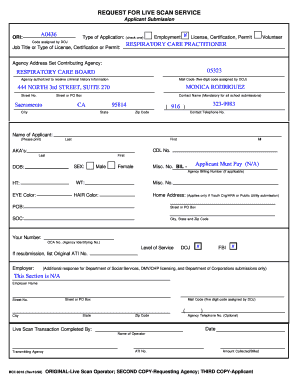
Get Live Scan Ao436
How it works
-
Open form follow the instructions
-
Easily sign the form with your finger
-
Send filled & signed form or save
How to fill out the Live Scan Ao436 online
Completing the Live Scan Ao436 form online is an essential step for those seeking employment, licensing, or certification in specific roles. This guide provides detailed instructions for filling out each component of the form to ensure accurate and efficient submission.
Follow the steps to effectively complete the Live Scan Ao436 form.
- Press the ‘Get Form’ button to access the Live Scan Ao436 document and open it in your preferred online form editor.
- Input the ORI code assigned by the Department of Justice (DOJ) in the designated field to ensure proper identification for your application.
- Select the type of application you are submitting by checking the appropriate box for Employment, License, Certification, or Permit.
- Clearly print your name in the 'Name of Applicant' section, including your last name, first name, and middle initial.
- Fill in the 'Contact Name', 'Agency Address', and 'Telephone Number' fields with the required contact details for effective communication.
- Enter your date of birth (DOB) and select your sex from the provided options.
- If applicable, enter your home address, ensuring to include your city, state, and zip code.
- In the 'Level of Service' section, select the appropriate options for DOJ and FBI checks if required.
- Complete any additional fields based on your situation, such as employer information if applicable, ensuring accuracy.
- Once all sections are completed, review your entries for accuracy before saving changes, downloading, printing, or sharing the form as required.
Start completing your Live Scan Ao436 form online today for a seamless application process.
0:16 1:34 How to Set iPhone To Get Notifications From Only One Person YouTube Start of suggested clip End of suggested clip And on the home screen tap on settings. In settings go down and tap on. Focus then tap on do notMoreAnd on the home screen tap on settings. In settings go down and tap on. Focus then tap on do not disturb. And you want to turn on do not disturb.
Industry-leading security and compliance
US Legal Forms protects your data by complying with industry-specific security standards.
-
In businnes since 199725+ years providing professional legal documents.
-
Accredited businessGuarantees that a business meets BBB accreditation standards in the US and Canada.
-
Secured by BraintreeValidated Level 1 PCI DSS compliant payment gateway that accepts most major credit and debit card brands from across the globe.


