Loading
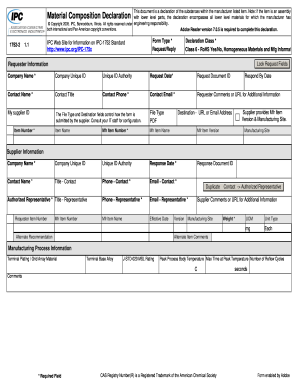
Get Material Composition Declaration - Ipc 1752. 98asa99256d, 1352-03, 1352, 8 Lead Tpmp Gull Wing Form
How it works
-
Open form follow the instructions
-
Easily sign the form with your finger
-
Send filled & signed form or save
How to fill out the Material Composition Declaration - IPC 1752. 98ASA99256D, 1352-03, 1352, 8 Lead TPMP Gull Wing Form online
Filling out the Material Composition Declaration is essential for ensuring compliance with various standards related to material safety. This guide provides a clear and structured approach to completing the form online, helping users accurately document the materials used in their products.
Follow the steps to complete the declaration form effectively.
- Click the ‘Get Form’ button to access the declaration form and open it in the designated editor.
- Begin by filling in the requester information, including 'Company Name', 'Company Unique ID', and the 'Contact Name'. Ensure all required fields marked with an asterisk are completed.
- Proceed to the 'Requester Comments or URL for Additional Information' field to provide any necessary context or additional details about your request.
- Fill out the 'Supplier Information' section. Include details about the manufacturer, such as 'Mfr Item Number', 'Mfr Item Version', and 'Manufacturing Site'.
- In the 'RoHS Material Composition Declaration' section, indicate if the item includes any restricted substances. If applicable, select the relevant exemptions and confirm compliance.
- Complete the 'Homogeneous Material Composition Declaration for Electronic Products' sections. List any substances present, including their weight and CAS numbers as necessary.
- Once all required fields are filled, select 'Accepted' in the Supplier Acceptance drop-down menu. This will prompt the signature area for digital signing if required.
- After digitally signing, click on 'Submit Form' to send your completed declaration back to the requester.
- Save changes, download a copy for your records, or share the completed form as needed.
Complete your Material Composition Declaration online to ensure compliance and accuracy in your reporting.
Voucher meaning. When a company makes payments to liability, it needs to gather many supporting documents that complete and validate the payment. A document that contains all of the supporting documents, files, etc is called a voucher. It is used by a company's 'accounts payable' department.
Industry-leading security and compliance
US Legal Forms protects your data by complying with industry-specific security standards.
-
In businnes since 199725+ years providing professional legal documents.
-
Accredited businessGuarantees that a business meets BBB accreditation standards in the US and Canada.
-
Secured by BraintreeValidated Level 1 PCI DSS compliant payment gateway that accepts most major credit and debit card brands from across the globe.


