Loading
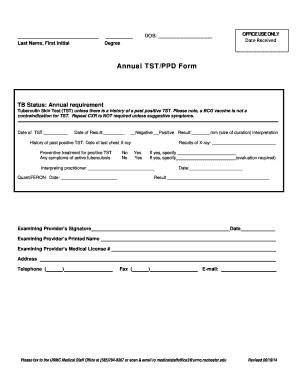
Get Ppd Form
How it works
-
Open form follow the instructions
-
Easily sign the form with your finger
-
Send filled & signed form or save
How to fill out the Ppd Form online
Filling out the Ppd Form online is a straightforward process that ensures accurate documentation of your Tuberculin Skin Test status. This guide will provide step-by-step instructions to help you complete the form correctly and efficiently.
Follow the steps to successfully complete the Ppd Form online.
- Click the ‘Get Form’ button to access the Ppd Form and open it for editing.
- Enter your date of birth in the specified field. This information is essential for identification purposes.
- Provide your last name followed by your first initial in the designated area. Ensure that your name is entered correctly to avoid any discrepancies.
- Select the degree that corresponds to your professional qualifications from the available options on the form.
- Indicate your Tuberculosis status, particularly noting if it is the annual requirement for the Tuberculin Skin Test (TST).
- Fill in the date when you received the TST. This date is crucial for tracking your testing schedule.
- Record the result of your TST as either negative or positive by checking the appropriate box.
- If applicable, provide the date of your last chest X-ray, especially if you have a history of a past positive TST.
- State whether you have undergone preventive treatment for a positive TST and note any symptoms of active tuberculosis you may be experiencing.
- Enter the size of the TST result in millimeters (mm) in the specified field.
- If you have had an X-ray, indicate the results and provide further details as requested.
- Complete the field for the interpreting practitioner’s name, include the date of evaluation, and ensure accuracy in this section.
- Provide the QuantiFERON date and its result if applicable.
- Remember to secure the examining provider’s signature, along with the date of signature and their printed name, medical license number, address, telephone, fax, and email.
- Once all fields are filled out, review the information for accuracy. You can then save your changes, download the completed form, print it out, or share it as necessary.
Complete your documents online today for a seamless processing experience.
At the first visit, the provider will clean an area of your skin, usually the inside of your forearm. You will get a small shot (injection) that contains PPD. The needle is gently placed under the top layer of skin, causing a bump (welt) to form. This bump usually goes away in a few hours as the material is absorbed.
Industry-leading security and compliance
US Legal Forms protects your data by complying with industry-specific security standards.
-
In businnes since 199725+ years providing professional legal documents.
-
Accredited businessGuarantees that a business meets BBB accreditation standards in the US and Canada.
-
Secured by BraintreeValidated Level 1 PCI DSS compliant payment gateway that accepts most major credit and debit card brands from across the globe.


