Loading
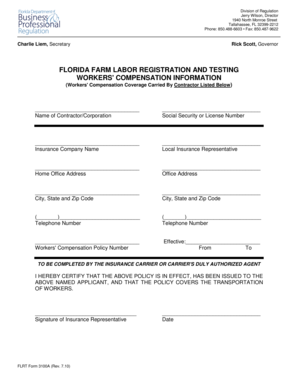
Get Flrt Form 3100a
How it works
-
Open form follow the instructions
-
Easily sign the form with your finger
-
Send filled & signed form or save
How to fill out the Flrt Form 3100a online
This guide provides a step-by-step approach to completing the Flrt Form 3100a online. It is designed to assist users with varying levels of experience in digital document management, ensuring a smooth and efficient filling process.
Follow the steps to successfully complete the Flrt Form 3100a.
- Click ‘Get Form’ button to access the form and open it in your chosen online editor.
- In the designated field, enter the name of the contractor or corporation as it appears on their official documents.
- Provide the social security or license number of the contractor in the specified section.
- Fill in the name of the insurance company responsible for covering the contractor's workers' compensation.
- Indicate the local insurance representative's name, ensuring the contact for any inquiries is easily identifiable.
- Complete both the home office address and office address sections with full street details, city, state, and zip code.
- Input the telephone numbers for both the contractor and the insurance agent in the appropriate fields.
- Enter the workers' compensation policy number in the specified field.
- Specify the effective date range for the policy by filling in the 'From' and 'To' date fields accurately.
- The insurance representative or authorized agent must sign the document, certifying that the information provided is accurate and the policy is in effect.
- Finally, enter the date of signing and review all entries for accuracy before finalizing the form.
- Once you have completed the form, you can save the changes, download a copy, print it, or share it as necessary.
Complete your Flrt Form 3100a online today for a seamless submission experience.
Radio scripts use a two-column format. Production instructions are located in the left column, with the script in the right. Production instructions are typed in uppercase characters and underlined (as shown). These instructions need to be concise and precise, leaving no doubt as to the writer's/producer's intentions.
Industry-leading security and compliance
US Legal Forms protects your data by complying with industry-specific security standards.
-
In businnes since 199725+ years providing professional legal documents.
-
Accredited businessGuarantees that a business meets BBB accreditation standards in the US and Canada.
-
Secured by BraintreeValidated Level 1 PCI DSS compliant payment gateway that accepts most major credit and debit card brands from across the globe.


