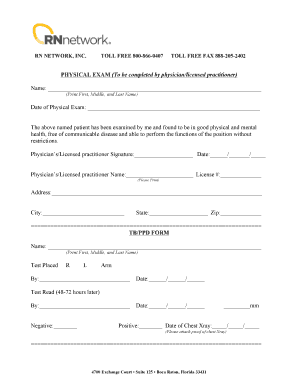
Get Rn Physical Form Fillable
How it works
-
Open form follow the instructions
-
Easily sign the form with your finger
-
Send filled & signed form or save
How to fill out the Rn Physical Form Fillable online
Completing the Rn Physical Form Fillable online is a straightforward process designed to ensure all necessary health information is captured accurately. This guide will provide step-by-step instructions to help users navigate each section of the form with ease.
Follow the steps to complete the Rn Physical Form Fillable online.
- Click ‘Get Form’ button to access the form and open it in your online editor.
- Begin by entering your name in the designated field. Make sure to print your first, middle, and last name clearly.
- Next, fill in the date of your physical exam in the specified section. Use the format MM/DD/YYYY.
- The examining physician or licensed practitioner must confirm that the patient is in good health. Ensure that this professional completes the statement regarding health status.
- The physician or licensed practitioner should then sign and date the form to validate the examination.
- Enter the physician’s or licensed practitioner's name and license number in the provided spaces.
- Complete the address section with the physician's or practitioner’s office information, including the city, state, and zip code.
- Proceed to the TB/PPD form section, where you will need to input your name again in the specified field.
- Indicate the arm used for the test by selecting 'R' for right or 'L' for left.
- The person administering the test should fill in their name, along with the testing date.
- After the designated waiting period, have the testing professional read the results and complete the appropriate section.
- If necessary, provide information regarding any required chest X-ray and include the date it was conducted.
- Once all fields are filled out accurately, be sure to save your changes, then download, print, or share the form as needed.
Complete your Rn Physical Form Fillable online today to ensure a smooth submission process.
1:31 8:12 How to Create Fillable PDF Forms on Windows - YouTube YouTube Start of suggested clip End of suggested clip This will save you a lot of time. And save you from bothering to create shapes manually let's jumpMoreThis will save you a lot of time. And save you from bothering to create shapes manually let's jump in first. Open your document with PDF element. And go to the form tab. Then hit recognize.
Industry-leading security and compliance
-
In businnes since 199725+ years providing professional legal documents.
-
Accredited businessGuarantees that a business meets BBB accreditation standards in the US and Canada.
-
Secured by BraintreeValidated Level 1 PCI DSS compliant payment gateway that accepts most major credit and debit card brands from across the globe.


