Loading
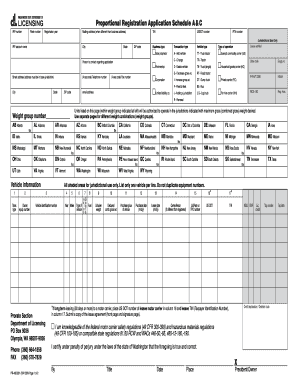
Get Schedule A C Proportional Registration Application
How it works
-
Open form follow the instructions
-
Easily sign the form with your finger
-
Send filled & signed form or save
How to fill out the Schedule A C Proportional Registration Application online
This guide provides clear and step-by-step instructions to help you complete the Schedule A C Proportional Registration Application online. Whether you are familiar with digital forms or new to the process, these guidelines will assist you in successfully filling out the application.
Follow the steps to complete your application accurately.
- Click ‘Get Form’ button to obtain the form and open it in the editor.
- Fill out the IRP account name and your mailing address if it differs from your business address. This section also requires the IRP number, fleet number, and registration year.
- Provide your city, state, TIN, and ZIP code details. Include your USDOT number and business type for clarity.
- Enter the contact person's name and provide their telephone number. Make sure to also include a street address within your base jurisdiction.
- Indicate the vehicle types you are registering, selecting from options such as 'Truck tractor,' 'Dump truck,' or 'Bus.' This information is crucial for categorizing your fleet.
- Complete the transaction type section, choosing between options such as 'Add vehicle,' 'Change,' or 'Delete vehicle.'
- Fill in weight group numbers and include relevant jurisdictional details for the vehicles you wish to register. If your fleet spans multiple jurisdictions, ensure each vehicle's maximum gross weight is indicated.
- Confirm the accuracy of your mileage reporting, indicating actual or estimated miles traveled in the respective jurisdictions.
- Review all the details entered on the form. Make necessary corrections or additions before finalizing your application.
- Once complete, save changes to your document. You can also download, print, or share the form as required.
Start completing your Schedule A C Proportional Registration Application online today!
Log generally refers to a logarithm to the base 10. Ln basically refers to a logarithm to the base e. This is also known as a common logarithm. This is also known as a natural logarithm.
Industry-leading security and compliance
US Legal Forms protects your data by complying with industry-specific security standards.
-
In businnes since 199725+ years providing professional legal documents.
-
Accredited businessGuarantees that a business meets BBB accreditation standards in the US and Canada.
-
Secured by BraintreeValidated Level 1 PCI DSS compliant payment gateway that accepts most major credit and debit card brands from across the globe.


