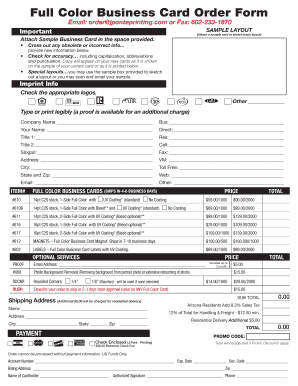
Get Full Color Business Card Order Form - Jpont
How it works
-
Open form follow the instructions
-
Easily sign the form with your finger
-
Send filled & signed form or save
How to fill out the Full Color Business Card Order Form - JPont online
Filling out the Full Color Business Card Order Form - JPont online is a straightforward process that allows you to customize your business cards efficiently. This guide provides clear instructions on each section of the form to assist you in completing it accurately.
Follow the steps to complete the online business card order form:
- Click ‘Get Form’ button to access the form and open it in your preferred document editor.
- Attach a sample business card or sketch a basic layout in the space provided. Ensure you cross out any incorrect information and write the new information below.
- Fill in the imprint info section. Here, check the appropriate logos that you want to include on your card.
- Provide your company name, contact details including business phone, your name, your titles (if applicable), and other relevant contact information such as address, email, and website.
- Select the card type and quantity by checking the options available in the item section. Review the pricing information carefully and choose any optional services you may require.
- Fill in the shipping address, making sure to take note of any extra charges for residential delivery.
- Complete the payment section with the necessary billing details including credit card number, expiration date, security code, and billing address.
- Review all the information provided for accuracy, ensuring all fields are completed correctly. Once confirmed, you can save changes, download, print, or share the form as needed.
Start your order now by completing the Full Color Business Card Order Form online.
0:01 3:41 How to Print Double-Sided Cards with Avery Products - YouTube YouTube Start of suggested clip End of suggested clip Products. Once you've designed your cards. And design and print online you're ready to print. ClickMoreProducts. Once you've designed your cards. And design and print online you're ready to print. Click on the preview and print tab at the top where the preview and print button at the bottom. Right.
Industry-leading security and compliance
-
In businnes since 199725+ years providing professional legal documents.
-
Accredited businessGuarantees that a business meets BBB accreditation standards in the US and Canada.
-
Secured by BraintreeValidated Level 1 PCI DSS compliant payment gateway that accepts most major credit and debit card brands from across the globe.


