Loading
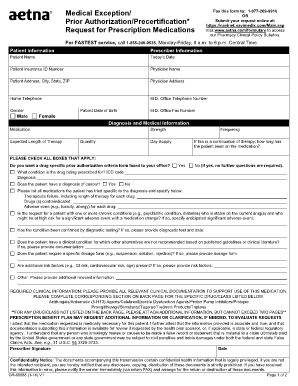
Get Aetna Precert Spine Form
How it works
-
Open form follow the instructions
-
Easily sign the form with your finger
-
Send filled & signed form or save
How to fill out the Aetna Precert Spine Form online
Completing the Aetna Precert Spine Form online is a crucial step in obtaining precertification for medical services. This guide will provide you with clear, step-by-step instructions to ensure that you fill out the form accurately and efficiently.
Follow the steps to complete the Aetna Precert Spine Form online.
- Press the ‘Get Form’ button to access the form and open it in your preferred editor.
- Begin by entering the patient information in the designated fields, including the patient's name, date of birth, and insurance ID number.
- Next, fill out the prescriber information. Include the physician's name, office address, and contact numbers.
- Provide the medication details. This includes specifying the medication strength, quantity, frequency, and expected length of therapy.
- Indicate if this request is a continuation of therapy and how long the patient has been on the medication by checking the appropriate boxes.
- Answer all questions regarding the patient's medical history and conditions by checking the relevant boxes and providing any necessary details.
- Attach all relevant clinical documentation to support the use of the prescribed medication, ensuring that nothing exceeds the two-page limitation for additional information.
- Authenticate the submission by having the prescriber sign and date the form, confirming that the information provided is accurate.
- Finally, save your changes, and choose to download, print, or share the completed form as needed.
Get started on your document submission online today to ensure timely processing.
Follow these step-by-step instructions to learn how to modify formula PDFs: Access the website or open the app on your device. Upload the PDF document that contains the formula you want to modify. ... Once the PDF is uploaded, click on the 'Edit' button to enter the editing mode.
Industry-leading security and compliance
US Legal Forms protects your data by complying with industry-specific security standards.
-
In businnes since 199725+ years providing professional legal documents.
-
Accredited businessGuarantees that a business meets BBB accreditation standards in the US and Canada.
-
Secured by BraintreeValidated Level 1 PCI DSS compliant payment gateway that accepts most major credit and debit card brands from across the globe.


