Loading
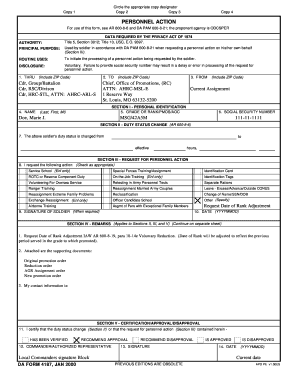
Get 4187 Reduction In Rank Example
How it works
-
Open form follow the instructions
-
Easily sign the form with your finger
-
Send filled & signed form or save
How to fill out the 4187 Reduction In Rank Example online
Filling out the 4187 Reduction In Rank Example form can seem daunting, but with a clear understanding of each section, you can complete it confidently. This guide will provide you with straightforward instructions to help you navigate the form efficiently.
Follow the steps to complete the form seamlessly.
- Click ‘Get Form’ button to obtain the form and open it in the editor.
- In Section I, provide your personal identification details. Start with your grade or rank along with your primary military occupational specialty (PMOS) and your social security number. Make sure to verify this information for accuracy.
- Section II focuses on the duty status change. Indicate the current duty status and the effective date and time of the change. It's essential to ensure that these entries match your official records.
- Moving on to Section III, select the appropriate action you are requesting. Check the relevant box for your request, such as a service school or reclassification. If applicable, provide any specific details in the space provided.
- In Section IV, include any remarks related to your request. If necessary, attach supporting documents such as promotion orders. Provide your contact information to facilitate communication.
- Finally, Section V requires the certification of your request. Ensure that the appropriate commander or authorized representative reviews and signs off on your form. Input the date of approval or disapproval as required.
- Once you have filled out all sections accurately, you can save changes, download the document for your records, print it, or share it as needed.
Complete your 4187 Reduction In Rank Example online today for a smooth personnel action process.
Section V – Certification / Approval / Disapproval The unit commander or designated representatives will authenticate the DA Form 4187 by signing in black or blue-black ink or digital signature and by placing an “X” in the “HAS BEEN VERIFIED” box.
Industry-leading security and compliance
US Legal Forms protects your data by complying with industry-specific security standards.
-
In businnes since 199725+ years providing professional legal documents.
-
Accredited businessGuarantees that a business meets BBB accreditation standards in the US and Canada.
-
Secured by BraintreeValidated Level 1 PCI DSS compliant payment gateway that accepts most major credit and debit card brands from across the globe.


