Loading
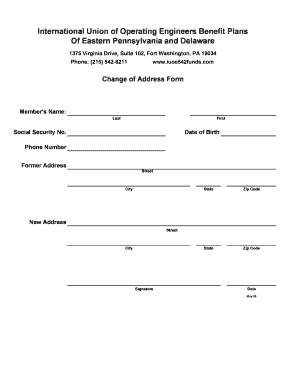
Get Change Of Address Form - Iuoe Local 542 Funds - Operating ...
How it works
-
Open form follow the instructions
-
Easily sign the form with your finger
-
Send filled & signed form or save
How to fill out the Change Of Address Form - IUOE Local 542 Funds - Operating online
Filling out the Change Of Address Form for the IUOE Local 542 Funds online is a straightforward process. This guide will walk you through each section of the form to ensure your information is accurately submitted.
Follow the steps to complete the Change Of Address Form online.
- Click ‘Get Form’ button to access the Change Of Address Form and begin the process.
- Enter your name in the 'Member's Name' section. Fill in your last name first, followed by your first name.
- Provide your date of birth in the designated field. Use the format specified on the form.
- Input your social security number to ensure proper identification.
- Include your current phone number for any necessary communication regarding your application.
- Fill out your former address, including street, city, state, and zip code. Ensure all information is accurate.
- Provide your new address, entering the street, city, state, and zip code where you will be residing.
- Sign your name on the form to verify the information provided is correct.
- Date your signature to indicate when the form was completed.
- Once all information is filled out, save any changes made to the form. You can also download, print, or share the completed document as needed.
Take a moment to complete your Change Of Address Form online today.
Open the PDF document and select Sign from the top tools bar. Alternatively, from the All tools menu, select Fill & Sign. Create your signature and initials if not already done.
Industry-leading security and compliance
US Legal Forms protects your data by complying with industry-specific security standards.
-
In businnes since 199725+ years providing professional legal documents.
-
Accredited businessGuarantees that a business meets BBB accreditation standards in the US and Canada.
-
Secured by BraintreeValidated Level 1 PCI DSS compliant payment gateway that accepts most major credit and debit card brands from across the globe.


