Loading
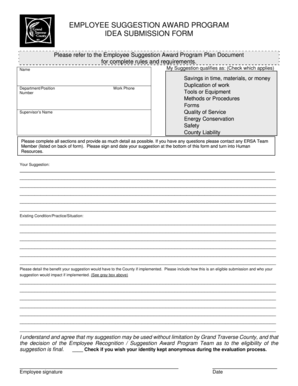
Get Employee Suggestion Award Program Idea Submission Form - Co Grand-traverse Mi
How it works
-
Open form follow the instructions
-
Easily sign the form with your finger
-
Send filled & signed form or save
How to fill out the EMPLOYEE SUGGESTION AWARD PROGRAM IDEA SUBMISSION FORM - Co Grand-traverse Mi online
This guide provides step-by-step instructions to effectively complete the Employee Suggestion Award Program Idea Submission Form for Grand Traverse County. By following these directions, users can ensure their suggestions are submitted clearly and accurately.
Follow the steps to complete the form online.
- Click ‘Get Form’ button to obtain the form and open it in the editor.
- Indicate the category that best describes your suggestion by checking the appropriate box. Options include savings in time, duplication of work, tools or equipment, methods or procedures, forms, quality of service, energy conservation, safety, and county liability.
- Fill in your personal details in the designated fields, including your name, department or position, supervisor's name, and work phone number.
- Provide a detailed description of your suggestion in the space provided. Aim for clarity and thoroughness to ensure your idea is understood.
- Explain the existing condition, practice, or situation to which your suggestion relates. This context will help evaluators understand the necessity of your idea.
- Detail the benefits your suggestion would bring to the county if implemented. Include information on eligibility and the positive impact on relevant individuals or departments.
- Sign and date your suggestion at the bottom of the form, indicating your understanding and agreement regarding the use of your suggestion.
- If you prefer to remain anonymous during the evaluation, check the corresponding box. Ensure that all sections are completed before finalizing your submission.
- Once all sections are filled, review your entries for accuracy, then save the changes, download, print, or share the completed form with Human Resources for submission.
Start your submission process today and contribute your valuable ideas online.
How to Add a Signature to a PDF without Adobe in Browser. With the use of a web browser, you can sign a PDF using the Smallpdf online application. Initially, access the "Sign PDF" option on the Smallpdf website. Upload the PDF file you wish to sign next.
Industry-leading security and compliance
US Legal Forms protects your data by complying with industry-specific security standards.
-
In businnes since 199725+ years providing professional legal documents.
-
Accredited businessGuarantees that a business meets BBB accreditation standards in the US and Canada.
-
Secured by BraintreeValidated Level 1 PCI DSS compliant payment gateway that accepts most major credit and debit card brands from across the globe.


