Loading
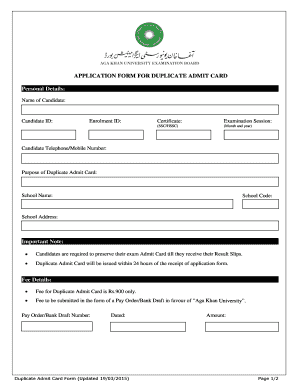
Get Printing Advice For Duplicate Admit Card
How it works
-
Open form follow the instructions
-
Easily sign the form with your finger
-
Send filled & signed form or save
How to fill out the Printing Advice For Duplicate Admit Card online
This guide will provide you with detailed, step-by-step instructions on how to complete the Printing Advice For Duplicate Admit Card form online. Whether you are a first-time user or familiar with similar processes, this guide aims to make your experience clear and straightforward.
Follow the steps to complete your form accurately.
- Click ‘Get Form’ button to obtain the form and open it in the editor.
- Enter your personal details in the required fields. Start with your name as the candidate, followed by your candidate ID and enrolment ID. Ensure all information is accurate and matches your identification documents.
- Specify the certificate related to the admit card you are requesting, selecting the appropriate examination session type (SSC/HSSC) along with the month and year of the examination.
- Provide your telephone or mobile number to facilitate communication regarding your application.
- In the 'Purpose of Duplicate Admit Card' section, indicate the reason for your request clearly.
- Fill in the school details, including the name, code, and address. Accuracy is vital here to ensure the card is sent to the correct place.
- Complete the fee details by entering the Pay Order or Bank Draft number and the date. Remember that the fee for the duplicate admit card is Rs.900.
- After filling all fields, review your information for correctness. Once satisfied, you will need to sign the form. Ensure to include signatures where specified and applicable.
- Finally, save your changes. You can download, print, or share the completed form as needed.
Complete your documents online to ensure a swift processing of your duplicate admit card.
Set up a new repeating event On your Android phone or tablet, open the Google Calendar app . In the bottom right corner, tap Create. Event. Add a title to your event and tap Done. Choose the event's date and time. Under the time, tap More options. ... Choose how often you want the event to repeat. In the top right, tap Save.
Industry-leading security and compliance
US Legal Forms protects your data by complying with industry-specific security standards.
-
In businnes since 199725+ years providing professional legal documents.
-
Accredited businessGuarantees that a business meets BBB accreditation standards in the US and Canada.
-
Secured by BraintreeValidated Level 1 PCI DSS compliant payment gateway that accepts most major credit and debit card brands from across the globe.


