Loading
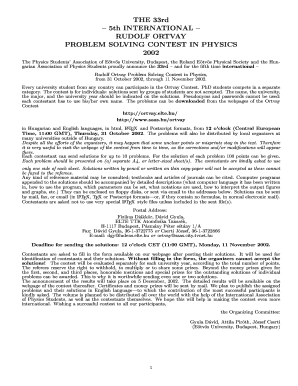
Get Rudolf Ortvay Competition In Physics
How it works
-
Open form follow the instructions
-
Easily sign the form with your finger
-
Send filled & signed form or save
How to fill out the Rudolf Ortvay Competition In Physics online
The Rudolf Ortvay Competition In Physics is an esteemed international contest designed for university students, providing an opportunity to showcase their problem-solving skills in physics. This guide will walk you through the process of filling out the online form necessary for participation, ensuring you complete it accurately and effectively.
Follow the steps to successfully complete your registration form.
- Begin by obtaining the form needed for registration. Press the ‘Get Form’ button to download the document, and open it in your preferred editing software.
- Once you have the form open, start by entering your personal details. Provide your full name, ensuring no pseudonyms are used, as identification requires your real identity.
- Next, include the name of your university, your major, and the academic year you are currently in. This information helps the organizers categorize your submission appropriately.
- Move on to the section dedicated to problem selection. You are allowed to submit solutions for up to 10 problems from the contest. Clearly mark which problems you are addressing in your submission.
- Prepare your solutions on separate A4 or letter-sized sheets. Remember to use only one side of each sheet for clarity and ensure your solutions are written in a legible format.
- If applicable, outline any computer programs you may be using to assist with your solutions. Include detailed information about the language used, how to execute the program, and the interpretation of results.
- After finalizing your solutions, review your form to ensure all necessary fields are accurately completed before submission.
- Finally, submit your form along with your solutions. This can be done via mail, fax, or email based on the guidelines provided. Make sure to fill out the form available after posting your solutions, as it is essential for the identification of your submission.
Participate in the Rudolf Ortvay Competition In Physics by filling out your registration form online today!
You may be able to change the due dates on your monthly bills. Since each company has its own process for making changes, you'll probably need to contact your provider directly by phone, email or online.
Industry-leading security and compliance
US Legal Forms protects your data by complying with industry-specific security standards.
-
In businnes since 199725+ years providing professional legal documents.
-
Accredited businessGuarantees that a business meets BBB accreditation standards in the US and Canada.
-
Secured by BraintreeValidated Level 1 PCI DSS compliant payment gateway that accepts most major credit and debit card brands from across the globe.


