Loading
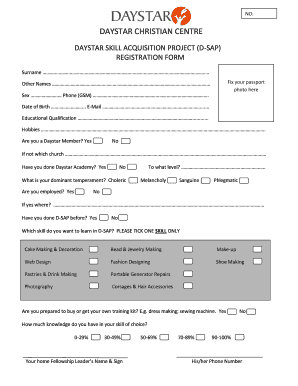
Get Skill Acquisition Form
How it works
-
Open form follow the instructions
-
Easily sign the form with your finger
-
Send filled & signed form or save
How to fill out the Skill Acquisition Form online
Completing the Skill Acquisition Form online is a straightforward process designed to gather essential information for the Daystar Skill Acquisition Project. This guide will walk you through each section of the form to ensure you provide the necessary details effectively.
Follow the steps to complete the Skill Acquisition Form online.
- Click the ‘Get Form’ button to access the Skill Acquisition Form and open it in your preferred online editing tool.
- Begin by filling in your surname and other names in the designated fields. Make sure to provide accurate spelling as this will be used for identification purposes.
- Upload a recent passport photo in the space provided. Ensure the photo is clear and meets any specified requirements.
- Proceed to enter your sex, phone number, date of birth, and email in the fields provided. It's important that your contact information is accurate to facilitate communication.
- Next, add your educational qualifications and list any hobbies in the respective sections. This information is helpful for understanding your background.
- Indicate whether you are a member of Daystar. If not, please specify the church you attend.
- Answer whether you have attended Daystar Academy. This helps in tailoring your training to your prior experiences.
- Select your dominant temperament from the options available. This section can assist in providing personalized support throughout your training journey.
- If you are currently employed, indicate your employment status and where you work. If not, simply select 'No'.
- Indicate if you have previously participated in the D-SAP program.
- Choose one skill you wish to learn by ticking the corresponding box. Options include various creative and technical skills.
- Specify if you are prepared to purchase or acquire your own training kit relevant to your chosen skill.
- Evaluate your knowledge level in the selected skill by ticking the appropriate percentage range.
- Finally, provide the name and phone number of your home fellowship leader. They may be contacted for any references.
- Once all fields are complete, you have the option to save your changes, download, print, or share the completed form as necessary.
Get started by filling out the Skill Acquisition Form online today!
Related links form
Skill empowers people for their future and provides a means of economic empowerment that can be sustained for a longer time. ... DCF aims to improve the quality of life through participation in youth empowerment/ development.
Industry-leading security and compliance
US Legal Forms protects your data by complying with industry-specific security standards.
-
In businnes since 199725+ years providing professional legal documents.
-
Accredited businessGuarantees that a business meets BBB accreditation standards in the US and Canada.
-
Secured by BraintreeValidated Level 1 PCI DSS compliant payment gateway that accepts most major credit and debit card brands from across the globe.


