Loading
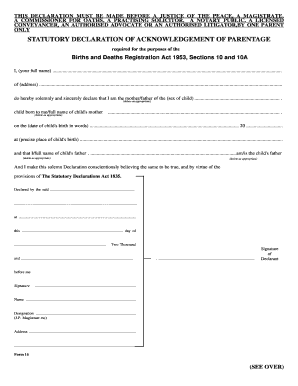
Get Form16---stat-dec-acknowledgement-of-parentage
How it works
-
Open form follow the instructions
-
Easily sign the form with your finger
-
Send filled & signed form or save
How to fill out the Form16---Stat-Dec-Acknowledgement-of-Parentage online
Filling out the Form16 Statutory Declaration of Acknowledgement of Parentage is a necessary process for officially recognizing parentage for the purposes of child registration. This guide will help you through each section of the form to ensure accurate completion and submission.
Follow the steps to fill out the Form16 online effectively.
- Press the ‘Get Form’ button to access the form and open it within your preferred editor.
- Enter your full name in the designated field at the beginning of the form.
- Provide your current address in the section following your name.
- Indicate the sex of the child in the relevant field by selecting 'male' or 'female'.
- Specify whether you are declaring as the mother or father of the child by deleting the inapplicable option.
- State the full name of the child's other parent in the appropriate section.
- Write out the date of the child's birth in words and follow it by numerically expressing the year.
- Provide the precise location of the child's birth as requested on the form.
- Ensure you clearly indicate your parental relationship to the child by making the necessary deletions as instructed.
- Sign the declaration under the section marked 'Signature of Declarant'.
- Have the document witnessed by an authorized individual, who will also sign and provide their name, designation, and address.
- Once completed, save your changes, and proceed to download, print, or share the form as needed.
Complete your forms online for a smooth submission process.
An acknowledgment of paternity will require some basic information including the child's full name, mother's full name, and father's full name. The father's date of birth, address, and Social Security number are also needed. The AOP must be signed and notarized by both parents.
Industry-leading security and compliance
US Legal Forms protects your data by complying with industry-specific security standards.
-
In businnes since 199725+ years providing professional legal documents.
-
Accredited businessGuarantees that a business meets BBB accreditation standards in the US and Canada.
-
Secured by BraintreeValidated Level 1 PCI DSS compliant payment gateway that accepts most major credit and debit card brands from across the globe.


