Loading
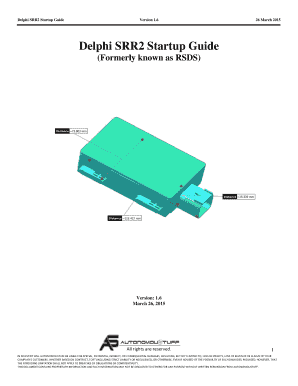
Get Delphi Srr2
How it works
-
Open form follow the instructions
-
Easily sign the form with your finger
-
Send filled & signed form or save
How to use or fill out the Delphi SRR2 online
This guide provides step-by-step instructions for filling out the Delphi SRR2 document online. Whether you are familiar with digital document management or this is your first time, this guide aims to ensure a clear and straightforward process.
Follow the steps to complete the Delphi SRR2 form online.
- Press the ‘Get Form’ button to acquire the Delphi SRR2 form online and access it in the editor.
- Begin by filling out the personal information section. This typically includes your name, contact details, and any identification numbers that may be required.
- Proceed to the setup conditions section. Here, you should provide specific details regarding the installation wiring as outlined in the guide.
- In the hardware configuration parts, complete the sections related to both Vector and Kvaser hardware. Ensure that all device connections and settings are accurately represented.
- Fill in information about the communications setup for SRR2. This includes specifying communication parameters and ensuring all data fields reflect the correct specifications.
- As you continue, address the sections related to alignment and installation specifications. Provide any necessary details about mechanical interfaces, module orientation, and alignment tolerances.
- Check and ensure all relevant data is filled in correctly before moving on. This includes verifying any calculations or configurations needed for successful implementation.
- Once all sections are completed, review your work. Make any necessary adjustments to ensure that all fields are accurate and comprehensive.
- Finally, save your completed Delphi SRR2 form. Options to download, print, or share the form will generally appear once you have finalized your entries.
Ready to start? Fill out your documents online efficiently and accurately!
Industry-leading security and compliance
US Legal Forms protects your data by complying with industry-specific security standards.
-
In businnes since 199725+ years providing professional legal documents.
-
Accredited businessGuarantees that a business meets BBB accreditation standards in the US and Canada.
-
Secured by BraintreeValidated Level 1 PCI DSS compliant payment gateway that accepts most major credit and debit card brands from across the globe.


